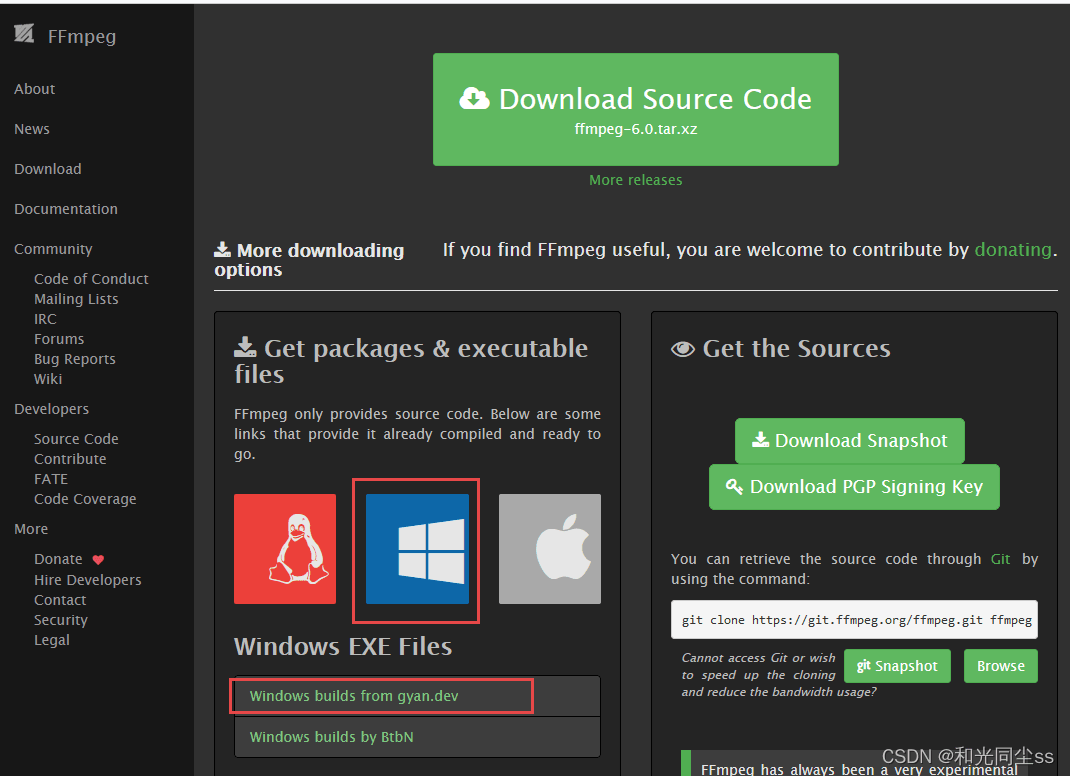1、安装eslint插件:npm install –save-dev eslint-config-vue eslint-plugin-vue
2、创建eslintrc.js文件,添加相关代码规范(根据自己喜好进行调整)
module.exports = {
root: true,
parserOptions: {
parser: \’babel-eslint\’,
sourceType: \’module\’
},
env: {
browser: true,
node: true,
es6: true
},
extends: [\’plugin:vue/recommended\’, \’eslint:recommended\’],
// add your custom rules here
// it is base on https://github.com/vuejs/eslint-config-vue
rules: {
\’vue/attribute-hyphenation\’: \’off\’,
\’vue/no-mutating-props\’: \’off\’,
\’vue/require-prop-types\’: \’off\’,
\’vue/html-self-closing\’: [
\’error\’,
{
html: {
void: \’any\’,
normal: \’any\’,
component: \’always\’
},
svg: \’always\’,
math: \’always\’
}
],
\’vue/max-attributes-per-line\’: [
2,
{
singleline: 2,
multiline: {
max: 2,
allowFirstLine: false
}
}
],
\’vue/singleline-html-element-content-newline\’: \’off\’,
\’vue/multiline-html-element-content-newline\’: \’error\’,
\’vue/name-property-casing\’: [\’error\’, \’PascalCase\’],
\’vue/no-v-html\’: \’off\’,
\’accessor-pairs\’: 2,
\’arrow-spacing\’: [
2,
{
before: true,
after: true
}
],
\’block-spacing\’: [2, \’always\’],
\’brace-style\’: [
2,
\’1tbs\’,
{
allowSingleLine: true
}
],
camelcase: [
0,
{
properties: \’always\’
}
],
\’comma-dangle\’: [2, \’never\’],
\’comma-spacing\’: [
2,
{
before: false,
after: true
}
],
\’comma-style\’: [2, \’last\’],
\’constructor-super\’: 2,
curly: [2, \’multi-line\’],
\’dot-location\’: [2, \’property\’],
\’eol-last\’: 2,
eqeqeq: \’off\’,
\’generator-star-spacing\’: [
2,
{
before: true,
after: true
}
],
\’handle-callback-err\’: [2, \’^(err|error)$\’],
indent: [
2,
2,
{
SwitchCase: 1
}
],
\’jsx-quotes\’: [2, \’prefer-single\’],
\’key-spacing\’: [
2,
{
beforeColon: false,
afterColon: true
}
],
\’keyword-spacing\’: [
2,
{
before: true,
after: true
}
],
\’new-cap\’: [
2,
{
newIsCap: true,
capIsNew: false
}
],
\’new-parens\’: 2,
\’no-array-constructor\’: 2,
\’no-caller\’: 2,
\’no-case-declarations\’: \’off\’,
\’no-console\’: \’off\’,
\’no-class-assign\’: 2,
\’no-cond-assign\’: 2,
\’no-const-assign\’: 2,
\’no-control-regex\’: 0,
\’no-delete-var\’: 2,
\’no-dupe-args\’: 2,
\’no-dupe-class-members\’: 2,
\’no-dupe-keys\’: 2,
\’no-duplicate-case\’: 2,
\’no-empty-character-class\’: 2,
\’no-empty-pattern\’: 2,
\’no-eval\’: 2,
\’no-ex-assign\’: 2,
\’no-extend-native\’: 2,
\’no-extra-bind\’: 2,
\’no-extra-boolean-cast\’: 2,
\’no-extra-parens\’: [2, \’functions\’],
\’no-fallthrough\’: 2,
\’no-floating-decimal\’: 2,
\’no-func-assign\’: 2,
\’no-implied-eval\’: 2,
\’no-inner-declarations\’: [2, \’functions\’],
\’no-invalid-regexp\’: 2,
\’no-irregular-whitespace\’: 2,
\’no-iterator\’: 2,
\’no-label-var\’: 2,
\’no-labels\’: [
2,
{
allowLoop: false,
allowSwitch: false
}
],
\’no-lone-blocks\’: 2,
\’no-mixed-spaces-and-tabs\’: 2,
\’no-multi-spaces\’: 2,
\’no-multi-str\’: 2,
\’no-multiple-empty-lines\’: [
2,
{
max: 1
}
],
\’no-native-reassign\’: 2,
\’no-negated-in-lhs\’: 2,
\’no-new-object\’: 2,
\’no-new-require\’: 2,
\’no-new-symbol\’: 2,
\’no-new-wrappers\’: 2,
\’no-obj-calls\’: 2,
\’no-octal\’: 2,
\’no-octal-escape\’: 2,
\’no-path-concat\’: 2,
\’no-proto\’: 2,
\’no-redeclare\’: 2,
\’no-regex-spaces\’: 2,
\’no-return-assign\’: [2, \’except-parens\’],
\’no-self-assign\’: 2,
\’no-self-compare\’: 2,
\’no-sequences\’: 2,
\’no-shadow-restricted-names\’: 2,
\’no-spaced-func\’: 2,
\’no-sparse-arrays\’: 2,
\’no-this-before-super\’: 2,
\’no-throw-literal\’: 2,
\’no-trailing-spaces\’: 2,
\’no-undef\’: 2,
\’no-undef-init\’: 2,
\’no-unexpected-multiline\’: 2,
\’no-unmodified-loop-condition\’: 2,
\’no-unneeded-ternary\’: [
2,
{
defaultAssignment: false
}
],
\’no-unreachable\’: 2,
\’no-unsafe-finally\’: 2,
\’no-unused-vars\’: [
1,
{
vars: \’all\’,
args: \’none\’
}
],
\’no-useless-call\’: 2,
\’no-useless-computed-key\’: 2,
\’no-useless-constructor\’: 2,
\’no-useless-escape\’: 0,
\’no-whitespace-before-property\’: 2,
\’no-with\’: 2,
\’one-var\’: [
2,
{
initialized: \’never\’
}
],
\’operator-linebreak\’: [
2,
\’after\’,
{
overrides: {
\’?\’: \’before\’,
\’:\’: \’before\’
}
}
],
\’padded-blocks\’: [2, \’never\’],
quotes: [
2,
\’single\’,
{
avoidEscape: true,
allowTemplateLiterals: true
}
],
semi: [2, \’never\’],
\’semi-spacing\’: [
2,
{
before: false,
after: true
}
],
\’space-before-blocks\’: [2, \’always\’],
\’space-before-function-paren\’: [0, \’never\’],
\’space-in-parens\’: [2, \’never\’],
\’space-infix-ops\’: 2,
\’space-unary-ops\’: [
2,
{
words: true,
nonwords: false
}
],
\’spaced-comment\’: [
2,
\’always\’,
{
markers: [\’global\’, \’globals\’, \’eslint\’, \’eslint-disable\’, \’*package\’, \’!\’, \’,\’]
}
],
\’template-curly-spacing\’: [2, \’never\’],
\’use-isnan\’: 2,
\’valid-typeof\’: 2,
\’wrap-iife\’: [2, \’any\’],
\’yield-star-spacing\’: [2, \’both\’],
yoda: [2, \’never\’],
\’prefer-const\’: 2,
\’no-debugger\’: 0,
\’object-curly-spacing\’: [
2,
\’always\’,
{
objectsInObjects: false
}
],
\’array-bracket-spacing\’: [2, \’never\’]
}
}
3、webstorm进行快捷键设置
4、这样在页面使用Alt + S,即可一键格式化代码了
附:处理低版本webStorm右键没有Fix Eslint Problems的问题
webstorm的版本过低,配置了eslint后,右键.vue文件却不会出现Fix Eslint Problems选项,如果我们希望自动修复.vue文件中的js代码,只能在命令行里操作,并且需要为eslint命令指定文件所在目录以及文件名,或者cd到文件所在目录执行,如eslint –fix ‘src/pages/home.vue’;每次要修复时,都要这样写,显然不能接受。
那么我们需要自定义代码修复工具:
(一)配置Webstorm的Tools
打开settings -> Tools -> External Tools,点击添加按钮,做下图的配置:
ProjectFileDir 指工程所在目录。
2.FilePathRelativeToProjectRoot 指文件相对于工程所在的路径。
配置完成后,右键点击 .js或者 .vue文件就会出现 External Tools -> eslint fix的选项,点击该选项,就完成了.vue文件的自动修复操作,同时在控制台会打印存在问题的代码位置及描述:
总结
到此这篇关于webstorm配置eslint一键格式化代码的文章就介绍到这了,更多相关webstorm配置eslint格式化代码内容请搜索悠久资源网以前的文章或继续浏览下面的相关文章希望大家以后多多支持悠久资源网!
您可能感兴趣的文章:
- webpack引入eslint配置详解
- vue+webpack中配置ESLint