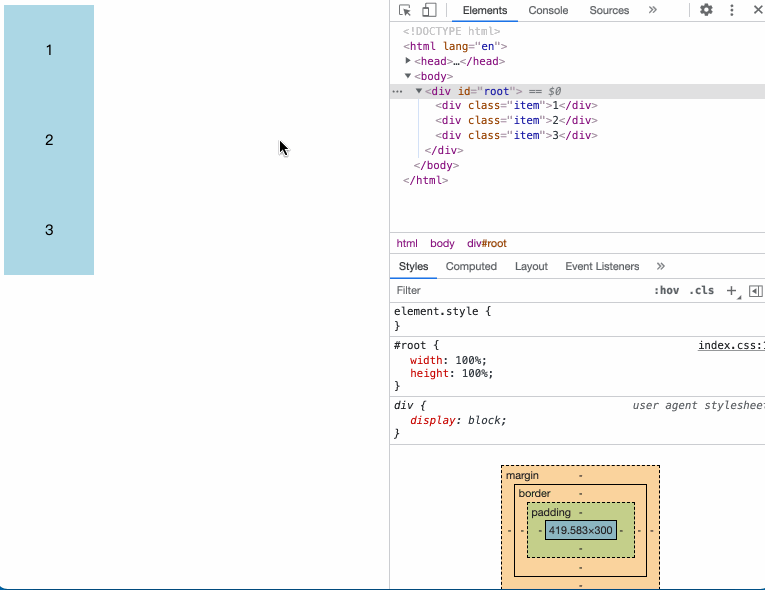先我们看最简单的就是编辑器的代码了,简单得很同时大家也经常看过。 复制代码 代码如下: <script type=\”text/javascript\” src=\”/editor/fckeditor.js\”></script> <script type=\”text/javascript\”> <!– var oFCKeditor = new FCKeditor( \’Content\’ ) ; oFCKeditor.BasePath = \”/editor/\” ; oFCKeditor.ToolbarSet = \”User\” ; oFCKeditor.Value = \’没有最好,只有更好,大家努力\’ ; oFCKeditor.Height = 450 ; oFCKeditor.Width = 660 ; oFCKeditor.Create() ; //–> </script> <input type=\”button\” value=\”检测字数(包括HTML代码)\” style=\”width:165px;\” class=\”inputc\” onClick=\”checklength()\”> <script> //检测在线编器字符数 ,他必须通过创建FCKeditorAPI来实现,代码如下。 复制代码 代码如下: function checklength() { var Content; var oEditor = FCKeditorAPI.GetInstance(\’Content\’) ; Content=oEditor.GetXHTML(true) alert(\”n当前: \”+Content.length+\” 个字符\”); return false; } </script> 再看实例,这里限制了fckeditor编辑器内容的长度哦, 复制代码 代码如下: window.onload=function(){ function FCKeditor_OnComplete() { var editor = FCKeditorAPI.GetInstance(\’info\’) ; editor.Events.AttachEvent(\’OnSelectionChange\’, editor_keydown); } function editor_keydown(editor) { var maxLength=3; //最大输入字数 content= $(editor.EditorDocument.body).text(); var len= content.length; var $info =$(\’#info\’);//存放提示信息 if(len < maxLength){ .text(\”还可以输入 \”+(maxLength-len)+\”字\”); } if(len == maxLength){ $info.text(\”字数达到上限\”); } if(len > maxLength){ $info.text(\” 输入字符超过\”+maxLength+\”个,请更改!\”); } } FCKeditor_OnComplete() }
您可能感兴趣的文章:
- FCKEditor超级链接默认新窗口打开的修改方法
- Smarty中调用FCKeditor的方法
- fckeditor编辑器下的自定义分页符实现方法
- FCKeditor编辑器添加图片上传功能及图片路径问题解决方法
- ThinkPHP中FCKeditor编辑器的使用方法
- fckeditor编辑器在php中的配置方法
- FCKeditor 图片上传进度条不动的解决方法
- php在页面中调用fckeditor编辑器的方法
- 浏览器执行history.go(-1) FCKeditor编辑框内显示html源代码的解决方法
- FCK编辑器(FCKEditor)添加新按钮和功能的修改方法
- fckeditor粘贴Word时弹出窗口取消的方法