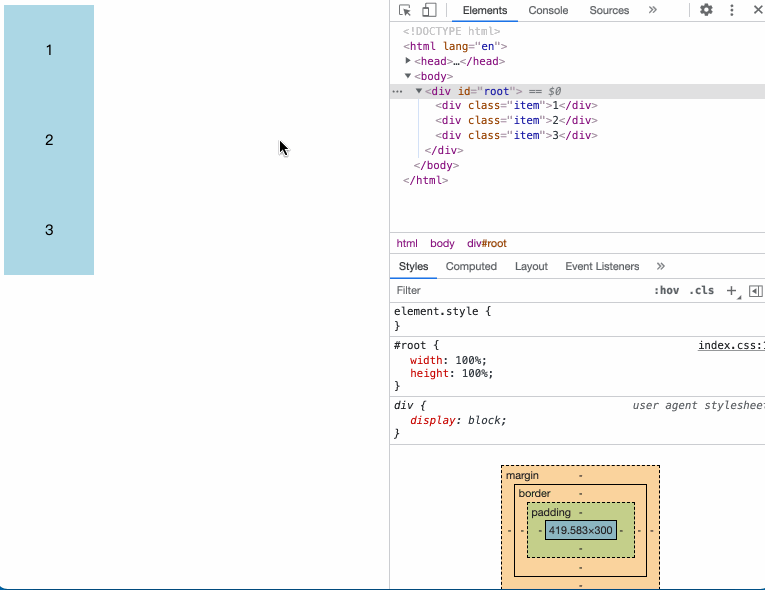下载下来可是不会用啊,网上也找不到类似的方法,可能都没遇到过这样的问题,,经过一个晚上的研究demo及同事一起帮忙,终于研究出了如何使用,自己总结一下,也希望对以后需要的人有所帮助.这里以一个从数据库读取和保存为例子,其它参数请参考kindeditor官方网站 1.首先把下面拷到要用编辑器的路径 复制代码 代码如下: <input type=\”hidden\” name=\”content1\” id=\”content1\” value=\'<% = databind %>\’/> <input type=\”hidden\” name=\”content\” runat=\”server\” id=\”content\”/> <script type=\”text/javascript\” src=\”KindEditor.js\”></script> <script type=\”text/javascript\”> document.getElementById(\”content\”).value=document.getElementById(\”content1\”).value; //这句是因为不能直接把content做为服务器控件才用的,也就是不需要使用<%=this.Content.ClientID%>的,那样数据读不出来, var editor = new KindEditor(\”editor\”); editor.hiddenName = \”content\”; //这里是具有Runat=\”server\”属性的input隐藏框名称 editor.editorWidth = \”100%\”; editor.editorHeight = \”280px\”; editor.show(); function KindSubmit() { editor.data(); } </script> 2.保存按钮 复制代码 代码如下: <asp:Button ID=\”CreateAdmine\” runat=\”server\” Height=\”22\” Text=\”保 存\” Width=\”42\” OnClientClick=\”KindSubmit()\” OnClick=\”CreateAdmine_Click\” /> //要客户端提交才能保存 3.后台读取 Aspx页: 复制代码 代码如下: <input type=\”hidden\” name=\”content\” id = \”content\” value=\'<%=EditorValue %>\’ /> //这里要用<% =变量 %> 读取服务器端EditorValue变量的值为编辑器初始化内容 <input type=\”hidden\” name=\”contents\” runat=\”server\” id=\”contents\”/> <script type=\”text/javascript\” src=\”/editor/KindEditor.js\”></script> <script type=\”text/javascript\”> //document.getElementById(\”<%=this.contents.ClientID %>\”).value = document.getElementById(\”content\”).value; document.getElementById(\”contents\”).value = document.getElementById(\”content\”).value; var editor = new KindEditor(\”editor\”); editor.hiddenName = \”contents\”; editor.skinPath = \”/editor/skins/default/\”; editor.iconPath = \”/editor/icons/\”; editor.imageAttachPath = \”/editor/attached/\”; editor.imageUploadCgi = \”/editor/upload_cgi/upload.aspx\”; editor.cssPath = \”/editor/common.css\”; editor.editorType = \”simple\”; editor.editorWidth = \”500px\”; editor.editorHeight = \”300px\”; editor.show(); function KindSubmit() { editor.data(); } </script> CS代码: 复制代码 代码如下: protected string EditorValue; //定义一个变量,客户端读取这个变量的值赋给编辑器 protected void Page_Load(object sender, EventArgs e) { if (!Page.IsPostBack) { BindData(); } } private void BindData() { string sql = \”select Content from About where id=1\”; DataBase db = new DataBase(); SqlDataReader dr = db.ReturnDataReader(sql); try { if (dr.Read()) { EditorValue = dr[\”Content\”].ToString().Trim(); //在这里给它赋初始内容 } } catch (Exception msg) { Response.Write(msg.Message); } finally { db.Close(); } } 4.保存的值 复制代码 代码如下: Name = content.Value;
您可能感兴趣的文章:
- springmvc+kindeditor文件上传实例详解
- Kindeditor编辑器添加图片上传水印功能(php代码)
- 常用的HTML富文本编译器UEditor、CKEditor、TinyMCE、HTMLArea、eWebEditor、KindEditor简介
- js控件Kindeditor实现图片自动上传功能
- Kindeditor在线文本编辑器如何过滤HTML
- 使用JavaScript为Kindeditor自定义按钮增加Audio标签
- jQuery读取和设定KindEditor值的方法
- SpringMVC KindEditor在线编辑器之文件上传代码实例