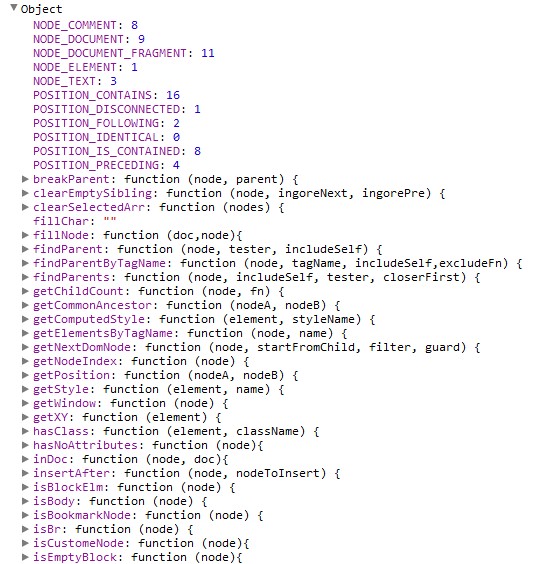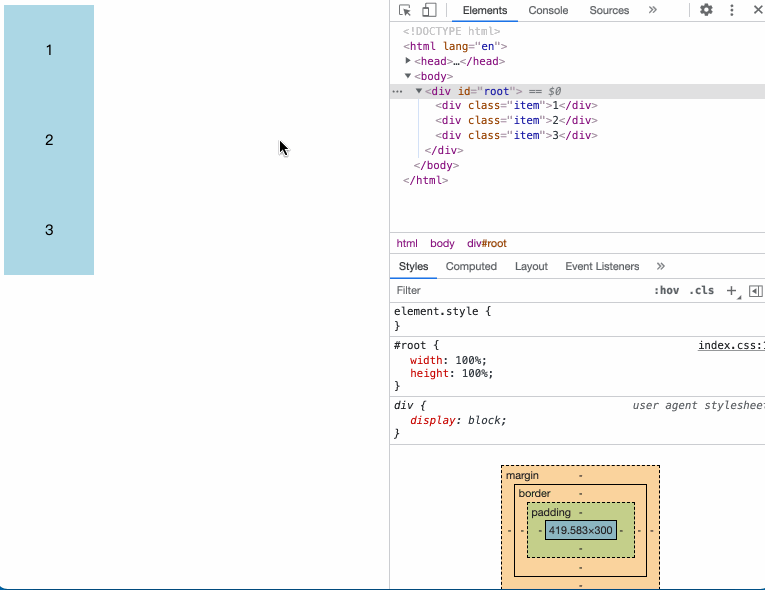一:修改文件上传语言为PHP 打开fckconfig.js 找到: var _FileBrowserLanguage = \’asp\’ var _QuickUploadLanguage = \’asp\’ 改成: var _FileBrowserLanguage = \’php\’ var _QuickUploadLanguage = \’php\’ 二:启用PHP文件上传 1:启用FileBrowser: 打开fckeditor/editor/filemanager/connectors/php/config.php 启用文件上传: 找到: $Config[\’Enabled\’] = false 改成: $Config[\’Enabled\’] = true 设置上传存放目录: 找到: $Config[\’UserFilesPath\’] = \’/userfiles/\’ 改成: $Config[\’UserFilesPath\’] = \’你自己的项目路径\’ 2:启用QuickUpload 打开fckeditor/editor/filemanager/upload/php/config.php 启用文件上传: 找到: $Config[\’Enabled\’] = false 改成: $Config[\’Enabled\’] = true 设置上传存放目录: 找到: $Config[\’UserFilesPath\’] = \’/userfiles/\’ 改成: $Config[\’UserFilesPath\’] = \’你自己的项目路径\’ 使用实例 复制代码 代码如下: <?php $fck = $_POST [ \” FCKeditor1 \” ] ; if ( $fck != \”\” ) { echo htmlspecialchars ( $fck ) ; } ?> <html> <head> <title>fck测试</title> </head> <body> <form action=\”index.php\” method=\”POST\”> <?php include ( \” fckeditor/fckeditor.php \” ) ; //加载文件 $oFCKeditor = new FCKeditor ( \’ FCKeditor1 \’ ) ; //创建一个FCKeditor对象 ID为FCKeditor1 $oFCKeditor -> BasePath = \” /fck/fckeditor/ \” ; //设置FCKeditor路径 $oFCKeditor -> Value = \’\’ ; //设置默认值 $oFCKeditor -> Create () ; //创建。注意:若用到模板(如smarty)则$fck = $oFCKeditor->CreateHtml();然后把$fck抛给模板 ?> <input type=\”submit\” value=\”提交\”> </form> </body> </html> JS用alert( FCKeditorAPI.GetInstance(\’FCKeditor1\’).GetXHTML( true ))得到FCKeditor1的值; PHP用$_POST[\’FCKeditor1\’]得到FCKeditor1的值。
您可能感兴趣的文章:
- PHP中CKEditor和CKFinder配置问题小结
- 针对PHP环境下Fckeditor编辑器上传图片配置详细教程
- 探讨fckeditor在Php中的配置详解
- php下安装配置fckeditor编辑器的方法
- php下FCKeditor2.6.5网页编辑器的使用方法
- php ckeditor上传图片文件名乱码解决方法
- php fckeditor 调用的函数
- fckeditor在php中的用法(添加于修改写成了函数)
- 将FCKeditor导入PHP+SMARTY的实现方法
- jQuery+PHP发布的内容进行无刷新分页(Fckeditor)
- php版本CKEditor 4和CKFinder安装及配置方法图文教程