CSS3的诞生为我们解决了这一问题,在CSS3里,通过background-image或者background可以为一个容器设置多张背景图像,也就是说可以把不同背景图象只放到一个块元素里。
首先我们来看一下语法吧:
background : [background-image] | [background-origin] | [background-clip] | [background-repeat] | [background-size] | [background-attachment] | [background-position]
多个背景图片的url之间使用逗号隔开即可,如果有多个背景图片,而其他属性只有一个(例如background-repeat只有一个),那么所有背景图片都应用该属性值。
下面我们就看一个例子吧:
这里我们要使用5张图片作为一个div容器的背景,我们来看一下代码:
HTML代码:
复制代码 代码如下:<div class=\”div1\”> <a href=\”#\” title=\”悠久资源网\”>悠久资源网</a></div>
CSS代码:
复制代码 代码如下:.div1{ margin:50px auto; width:700px; height:450px; border:10px dashed #ff00ff; background-image:url(images/1.jpg),url(images/2.jpg),url(images/3.jpg),url(images/4.jpg),url(images/5.jpg); background-repeat:no-repeat,no-repeat,no-repeat,no-repeat,no-repeat; background-position:top left,top right,bottom left,bottom right,center center;}
效果如下图:
在上面的代码中有这一句:
复制代码 代码如下:background-repeat:no-repeat;
写一个值就行了,效果是完全一样的。
当然上面设置背景图片的各个属性时是分开写的,那么我们也可以把背景图片的各个属性写在一块,这时的CSS代码如下:
复制代码 代码如下:.div1{ … background:url(images/1.jpg) no-repeat top left, url(images/2.jpg) no-repeat top right, url(images/3.jpg) no-repeat bottom left, url(images/4.jpg) no-repeat bottom right, url(images/5.jpg) no-repeat center center; …}
哦了,CSS3多种背景就是这么回事儿,很简单吧。下面提供了完整的源码及示例,可以作为一个参考。
您可能感兴趣的文章:
- 你未必知道的JavaScript和CSS交互的5种方法
- CSS可以做的几个令你叹为观止的实例分享