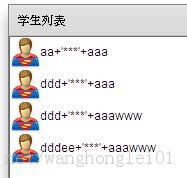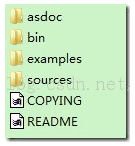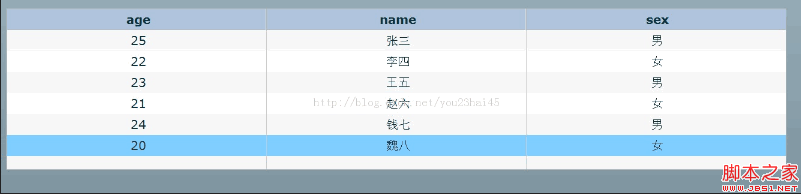复制代码 代码如下: <?xml version=\”1.0\” encoding=\”utf-8\”?> <s:Application xmlns:fx=\”http://ns.adobe.com/mxml/2009\” xmlns:s=\”library://ns.adobe.com/flex/spark\” xmlns:mx=\”library://ns.adobe.com/flex/mx\” minWidth=\”955\” minHeight=\”600\” creationComplete=\”initHandler(event)\”> <fx:Script> <![CDATA[ import mx.controls.Alert; import mx.events.FlexEvent; import mx.events.ValidationResultEvent; import mx.validators.Validator; private var error1:String; private var error2:String; private var error3:String; protected function initHandler(event:FlexEvent):void { } protected function btn_clickHandler(event:MouseEvent):void { // TODO Auto-generated method stub var validateArray:Array=Validator.validateAll( [NAMEValidator,AGEValidator,PHONEValidator]); if(validateArray.length==0) { Alert.show(\”成功啦!\”); }else { Alert.show(error1+\”\\n\”+error2+\”\\n\”+error3); } } protected function NAMEValidator_invalidHandler(event:ValidationResultEvent):void { error1 =event.message; } protected function AGEValidator_invalidHandler(event:ValidationResultEvent):void { error2 =event.message; } protected function PHONEValidator_invalidHandler(event:ValidationResultEvent):void { error3 =event.message; } ]]> </fx:Script> <fx:Declarations> <mx:StringValidator id=\”NAMEValidator\” source=\”{username}\” property=\”text\” minLength=\”6\” maxLength=\”16\” tooLongError=\”不能多于16个字符\” tooShortError=\”不能低于六位\” required=\”true\” invalid=\”NAMEValidator_invalidHandler(event)\” /> <mx:NumberValidator id=\”AGEValidator\” source=\”{age}\” domain=\”int\” allowNegative=\”false\” maxValue=\”60\” minValue=\”18\” required=\”true\” property=\”text\” exceedsMaxError=\”不能大于60\” lowerThanMinError=\”不能低于十八\” invalid=\”AGEValidator_invalidHandler(event)\” /> <mx:PhoneNumberValidator id=\”PHONEValidator\” minDigits=\”11\” property=\”text\” source=\”{phone}\” required=\”true\” invalid=\”PHONEValidator_invalidHandler(event)\”/> </fx:Declarations> <mx:Panel> <mx:Form> <mx:FormItem label=\”name\”> <mx:TextInput id=\”username\”/> </mx:FormItem> <mx:FormItem label=\”age\”> <mx:TextInput id=\”age\”/> </mx:FormItem> <mx:FormItem label=\”phone\”> <mx:TextInput id=\”phone\”/> </mx:FormItem> <mx:FormItem> <mx:Button label=\”验证\” id=\”btn\” click=\”btn_clickHandler(event)\”/> </mx:FormItem> </mx:Form> </mx:Panel> </s:Application>