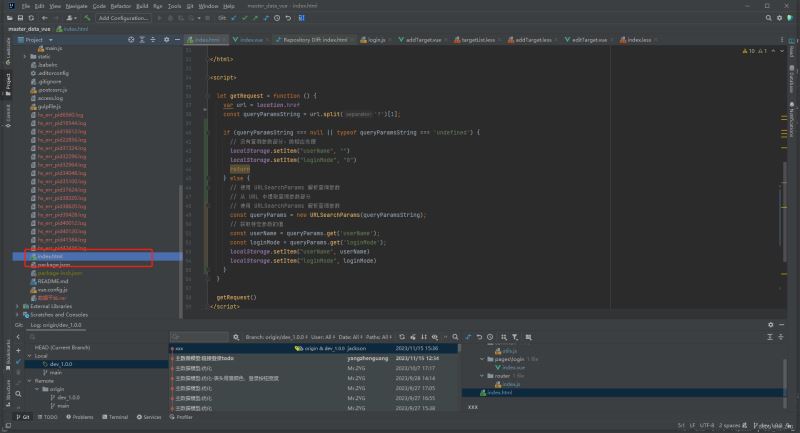目录
- 在主界面获取到url的信息 html
- 将存储到localStorage中的信息发生请求 vue
在主界面获取到url的信息 html
<script>
let getRequest = function () {
var url = location.href
// 从 URL 中提取查询参数部分
const queryParamsString = url.split(\’?\’)[1];
// 使用 URLSearchParams 解析查询参数
const queryParams = new URLSearchParams(queryParamsString);
// 获取特定参数的值
const userName = queryParams.get(\’userName\’);
const loginMode = queryParams.get(\’loginMode\’);
localStorage.setItem(\”userName\”,userName)
localStorage.setItem(\”loginMode\”,loginMode)
}
getRequest()
</script>
将存储到localStorage中的信息发生请求 vue
created() {
this.loginInfo.userAcct = localStorage.getItem(\”userName\”) || \”\”;
this.loginInfo.loginMode = localStorage.getItem(\”loginMode\”) || \”\”;
if (this.loginInfo.userAcct !== \”\” && this.loginInfo.loginMode !== \”\”) {
// 直接在localstroage获取的信息 调用登录接口
$login(this.loginInfo)
.then((res) => {
this.handleLoginInfo(res);
})
.catch((err) => {
console.log(err);
});
}
// this.getCode();
// this.getSecretKey();
// this.getRemInfo();
this.enterEvent(); // 回车键登录
},
handleLoginInfo(res) {
if (res.code === 200) {
this.$message.success(\”登录成功!\”);
//储存token,账号,密码
this.$store.commit(\”set_token\”, res.data.token);
this.$store.commit(\”set_userAcct\”, this.loginInfo.userAcct);
this.$store.commit(\”set_password\”, this.loginInfo.password);
this.$store.commit(\”set_tenantCode\”, this.loginInfo.tenantCode);
this.$store.commit(\”set_userInfo\”, res.data.userInfo);
let params = {
userId: res.data.userInfo.sysUser.userId,
};
params = this.$qs.stringify(params);
this.getMenuTreeSelect(res.data.userInfo.sysUser.userId);
this.getDeptTreeSelect();
//若用户选择记住密码
if (this.isRemPwd) {
this.$Cookie.set(\”userAcct\”, this.loginInfo.userAcct, {
expires: 30,
});
this.$Cookie.set(\”tenantCode\”, this.loginInfo.tenantCode, {
expires: 30,
});
//将密钥一起加密储存,后续解密时要用到
this.$Cookie.set(
\”sk\”,
CryptoJS.AES.encrypt(this.secretKey, \”de43a68e4d184aa3\”),
{
expires: 30, // 存储30天
}
);
this.$Cookie.set(
\”thinglinkpwd\”,
CryptoJS.AES.encrypt(this.loginInfo.password, this.secretKey),
{
expires: 30, // 存储30天
}
);
// this.$router.go(0)
} else {
// 删除cookie
this.$Cookie.remove(\”userAcct\”);
this.$Cookie.remove(\”thinglinkpwd\”);
this.$Cookie.remove(\”sk\”);
this.$Cookie.remove(\”tenantCode\”);
}
// 去往首页
this.$router.push(\”/index\”);
//修改下首页默认的路径和菜单名称,确保一下侧边栏以及面包屑的正常展示,换首页了记得改下
this.$store.commit(\”set_activeIndex\”, \”/index\”);
this.$store.commit(\”set_menuName\”, [\”首页\”]);
}
},
到此这篇关于vue通过获取url中的信息登录页面的代码详解的文章就介绍到这了,更多相关vue通过url获取信息内容请搜索悠久资源网以前的文章或继续浏览下面的相关文章希望大家以后多多支持悠久资源网!
您可能感兴趣的文章:
- VueJS对URL网址进行编码解码,转换为对象方式
- vue url跳转解析和参数编码介绍
- vue2如何获取上页的url地址
- vue使用urlEncode问题