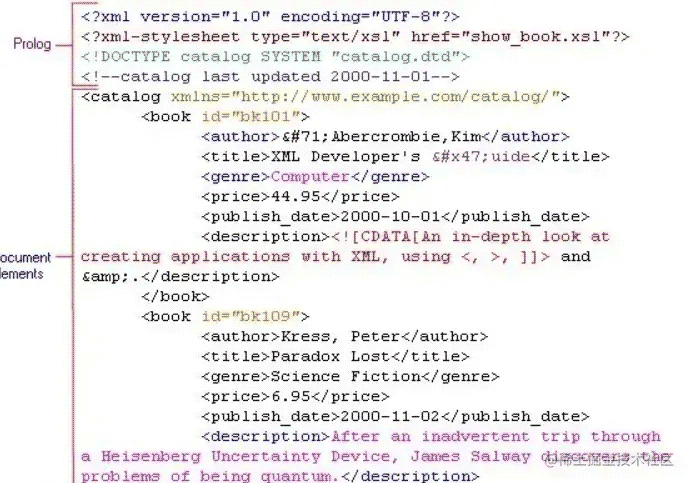elementFormDefault属性与命名空间相关,其值可设置为qualified或unqualified
如果设置为qualified:
在XML文档中使用局部元素时,必须使用限定短名作为前缀
sean.xsd:
<?xml version=\”1.0\” encoding=\”UTF-8\”?>
<xs:schema xmlns:xs=\”http://www.w3.org/2001/XMLSchema\”
xmlns:sean=\”http://sean.com\”
targetNamespace=\”http://sean.com\”
elementFormDefault=\”qualified\”>
<xs:element name=\”book_list\”>
<xs:complexType>
<xs:sequence>
<xs:element name=\”book\” type=\”xs:string\”/>
</xs:sequence>
</xs:complexType>
</xs:element>
</xs:schema>
sean.xml:
<?xml version=\”1.0\” encoding=\”UTF-8\”?>
<sean:book_list xmlns:sean=\”http://sean.com\”
xmlns:xsi=\”http://www.w3.org/2001/XMLSchema-instance\”
xsi:schemaLocation=\”http://sean.com sean.xsd\”>
<sean:book>test</sean:book>
</sean:book_list>
如果设置为unqualified:
在XML文档中使用局部元素时,可以省略限定短名
sean.xsd:
<?xml version=\”1.0\” encoding=\”UTF-8\”?>
<xs:schema xmlns:xs=\”http://www.w3.org/2001/XMLSchema\”
xmlns:sean=\”http://sean.com\”
targetNamespace=\”http://sean.com\”
elementFormDefault=\”unqualified\”>
<xs:element name=\”book_list\”>
<xs:complexType>
<xs:sequence>
<xs:element name=\”book\” type=\”xs:string\”/>
</xs:sequence>
</xs:complexType>
</xs:element>
</xs:schema>
sean.xml:
<?xml version=\”1.0\” encoding=\”UTF-8\”?>
<sean:book_list xmlns:sean=\”http://sean.com\”
xmlns:xsi=\”http://www.w3.org/2001/XMLSchema-instance\”
xsi:schemaLocation=\”http://sean.com sean.xsd\”>
<book>test</book>
</sean:book_list>
虽然会间接很多,但是由于去掉了命名空间,所以不是很好理解
类似的属性还有attributeFormDefault,其规则与elementFormDefault是一样的
以上这篇浅谈XML Schema中的elementFormDefault属性就是小编分享给大家的全部内容了,希望能给大家一个参考,也希望大家多多支持悠久资源网。
您可能感兴趣的文章:
- Vue2ElementSchemaForm配置式生成表单的实现