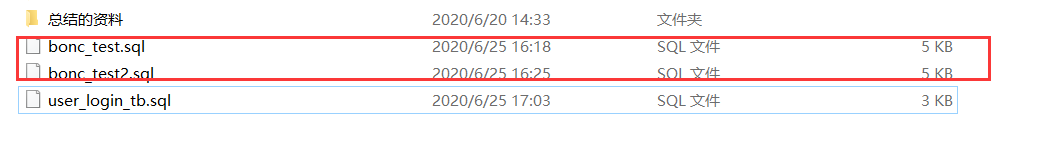目录
- 一、示例环境版本说明
- 二、MySQL免密登录方式配置示例
- 1、通过设置client标签,直接编辑/etc/my.cnf文件
- 2、我们通过my.cnf来配置,设置到~/.my.cnf来配置免密码
- 3、通过mysql_config_editor命令
一、示例环境版本说明
操作系统版本centos7.6
[wuhs@test1 mysql]$ cat /etc/redhat-release
CentOS Linux release 7.6.1810 (Core)
mysql数据库版本5.7.32
[wuhs@test1 mysql]$ mysql -V
mysql Ver 14.14 Distrib 5.7.32, for el7 (x86_64) using EditLine wrapper
二、MySQL免密登录方式配置示例
1、通过设置client标签,直接编辑/etc/my.cnf文件
编辑/etc/my.cnf文件,添加如下代码
[wuhs@test1 mysql]$ cat /etc/my.cnf
[client]
user = root
password = 123456
port = 3306
配置完成后可以使用mysql命令直接登录数据库
[wuhs@test1 mysql]$ mysql
Welcome to the MySQL monitor. Commands end with ; or \\g.
Your MySQL connection id is 6
Server version: 5.7.32-log MySQL Community Server (GPL)
<br>
Copyright © 2000, 2020, Oracle and/or its affiliates. All rights reserved.
<br>
Oracle is a registered trademark of Oracle Corporation and/or its
affiliates. Other names may be trademarks of their respective
owners.
<br>
Type ‘help;\’ or ‘\\h\’ for help. Type ‘\\c\’ to clear the current input statement.
<br>
mysql>
此方式最大问题是明文存储密码,见配置文件各用户可见,非常的不安全。
2、我们通过my.cnf来配置,设置到~/.my.cnf来配置免密码
编辑~/.my.cnf文件,添加如下代码
[wuhs@test1 mysql]$ cat ~/.my.cnf
[client]
user = root
password = 123456
port = 3306
修改my.cnf属性
#chmod 600 ~/.my.cnf
[wuhs@test1 mysql]$ ll ~/.my.cnf
-rw——-. 1 wuhs wuhs 51 Dec 29 22:56 /home/wuhs/.my.cnf
配置完成后可以使用mysql命令直接登录数据库
[wuhs@test1 mysql]$ mysql
Welcome to the MySQL monitor. Commands end with ; or \\g.
Your MySQL connection id is 6
Server version: 5.7.32-log MySQL Community Server (GPL)
<br>
Copyright © 2000, 2020, Oracle and/or its affiliates. All rights reserved.
<br>
Oracle is a registered trademark of Oracle Corporation and/or its
affiliates. Other names may be trademarks of their respective
owners.
<br>
Type ‘help;\’ or ‘\\h\’ for help. Type ‘\\c\’ to clear the current input statement.
<br>
mysql>
此种方式也是明文存储,配置方式同第一种,文件为隐藏文件,设置文件为改用户可读,与第一种方式相比安全性有所提高。经验证测试,~/.my.cnf配置文件优先于/etc/my.cnf。
3、通过mysql_config_editor命令
使用mysql_config_editor命令一个test标签
[wuhs@test1 mysql]$ mysql_config_editor set -G test -S /tmp/mysql.sock -uroot -p
Enter password: [此处输入root账户密码]
执行如上步骤后生成了隐藏文件.mylogin.cnf,文件类型为data,是一个二进制文件
[wuhs@test1 mysql]$ file ~/.mylogin.cnf
/home/wuhs/.mylogin.cnf: data
查看该文件,密码为加密存储
[wuhs@test1 mysql]$ mysql_config_editor print –all
[test]
user = root
password = *****
socket = /tmp/mysql.sock
使用mysql –login-path="标签"登录
[wuhs@test1 mysql]$ mysql –login-path=test
Welcome to the MySQL monitor. Commands end with ; or \\g.
Your MySQL connection id is 18
Server version: 5.7.32-log MySQL Community Server (GPL)
<br>
Copyright © 2000, 2020, Oracle and/or its affiliates. All rights reserved.
<br>
Oracle is a registered trademark of Oracle Corporation and/or its
affiliates. Other names may be trademarks of their respective
owners.
<br>
Type ‘help;\’ or ‘\\h\’ for help. Type ‘\\c\’ to clear the current input statement.
<br>
mysql>
第三种方式登录文件为隐藏的二进制文件,且密码通过密文存储,安全性最高。
以上就是MySQL免密登录的三种方式的详细内容,更多关于MySQL免密登录的资料请关注悠久资源网其它相关文章!