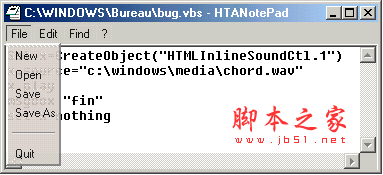<!– /*——————————————————————————- Description:一个用于定时重启或关闭计算机的小工具,适用于Windows2K/XP/2003 Author:十一狼 Email:112183883@163.com QQ:112183883 WebSite:http://www.w3cg.net/ ——————————————————————————-*/ –> <html> <head> <title>♀Windows系统计时器♀</title> <metahttp-equiv=\”content-type\”content=\”text/html;charset=gb2312\”> <hta:application id=\”WTimer\” maximizebutton=\”No\” minimizebutton=\”Yes\” singleinstance=\”Yes\” contextmenu=\”Yes\” sysmenu=\”Yes\” version=\”1.0\” innerborder=\”No\” caption=\”Yes\” showintaskbar=\”Yes\” border=\”Normal\” borderstyle=\”Normal\” applicationname=\”WindowsTimer\” icon=\”TimerIco.ico\” /> <Styletype=\”text/css\”> <!– *{font-family:CourierNew,Arial,Sans-serif;font-size:9pt;} body{overflow-y:hidden;} diva:link,diva:visited{text-decoration:none;color:#000} diva:hover{text-decoration:underline;color:#f00} #footerinfo{width:100%;display:table;margin-top:5px;} #left{float:left;width:70%;} #right{float:right;width:29%;text-align:right;margin-right:1px;} –> </Style> <ScriptLanguage=\”JavaScript\”> <!– $bl_Sleep=false; functiongetObject($obj){ return(document.getElementById($obj)); } String.prototype.parseInt=function(){ return(parseInt(this)); } functiongetRadioVal($name){ $oEms=document.getElementsByName($name); for($i=0;$i<$oEms.length;$i++){ if($oEms[$i].checked){return($oEms[$i].value);} } } functionisDeclared($varName){ return(typeof($varName)!=\”undefined\”); } functionchStatus($name,$status){ $ooEms=document.getElementsByName($name); for($a=0;$a<$ooEms.length;$a++){ $ooEms[$a].disabled=$status; } } functionwindow.onload(){ $sWidth=window.screen.width; $sHeight=window.screen.height; $aWidth=400; $aHeight=185; window.resizeTo($aWidth,$aHeight); window.moveTo(($sWidth-$aWidth)/2,($sHeight-$aHeight)/2); document.bgColor=\”#d4d0c8\”; getObject(\”StopButton\”).disabled=true; getObject(\”left\”).innerHTML=\”提示:请选择您想要使用的功能!\”; } functionTimer_Quit(){ window.close(); } functionTimer_Kernel(){ if($bl_Sleep){ if(isDeclared($time)&&isDeclared($mod_time)&&isDeclared($operation)){ if($time>0){ $Oper_str=\”\”; $Hint_str=\”\”; $Titl_str=\”\”; if($operation==\”rWin\”){ $Oper_str=\”<spanstyle=\\\”color:red\\\”>提示:系统计时重启功能已启用,请注意保存!</span>\”; } else{ $Oper_str=\”<spanstyle=\\\”color:red\\\”>提示:系统计时关闭功能已启用,请注意保存!</span>\”; } if($mod_time==\”mod_minute\”){ $tMinute=($time/60).toString().parseInt(); $tSecond=$time%60; if($tMinute!=0){ if($tSecond<10){ $tSecond=\”0\”+$tSecond; } $Titl_str=\”剩余时间:\”+$tMinute+\”分\”+$tSecond+\”秒\”; } else{ $Titl_str=\”剩余时间:\”+$tSecond+\”秒\”; } } else{ $Titl_str=\”剩余时间:\”+$time+\”秒\”; } getObject(\”left\”).innerHTML=$Oper_str; document.title=$Titl_str; $time=$time-1; $o=setTimeout(\”Timer_Kernel()\”,1000); } else{ $Flag=\”\”; if($operation==\”rWin\”){ $Flag=6;//6为重启操作系统 } else{ $Flag=1;//1为关闭操作系统 } OperateWin32($Flag); getObject(\”left\”).innerHTML=\”<spanstyle=\\\”color:red\\\”>提示:正在执行预定操作!</span>\”; document.title=\”正在执行预定操作\”; } } } } functionTimer_Stop(){ $bl_Sleep=false; if(isDeclared($o)){clearTimeout($o);} getObject(\”time\”).disabled=false; getObject(\”mod_time\”).disabled=false; chStatus(\”operation\”,false); getObject(\”StartButton\”).disabled=false; getObject(\”StopButton\”).disabled=true; getObject(\”left\”).innerHTML=\”提示:请选择您想要使用的功能!\”; document.title=\”♀Windows系统计时器♀\”; } functionTimer_Start(){ $bl_Sleep=true; $nowTime=\”\”; $time=getObject(\”time\”).value; $mod_time=getObject(\”mod_time\”).value; $operation=getRadioVal(\”operation\”); if(isNaN($time)||$time==\”\”){ alert(\”请正确设定一个时间值!\”); getObject(\”time\”).select(); return; } else{ $time=$time.parseInt(); if($mod_time==\”mod_minute\”){$time=$time*60;} } getObject(\”time\”).disabled=true; getObject(\”mod_time\”).disabled=true; chStatus(\”operation\”,true); getObject(\”StartButton\”).disabled=true; getObject(\”StopButton\”).disabled=false; Timer_Kernel(); } functionOperateWin32($DownFlag){ $OS_Pro=GetObject(\”WinMgmts:{(shutdown)}//./root/cimv2\”).ExecQuery(\”select*fromwin32_operatingsystemwhereprimary=true\”); for($e=newEnumerator($OS_Pro);!$e.atEnd();$e.moveNext()){ $getProcess=$e.item() $getProcess.win32shutdown($DownFlag); } } functionResponseKeyPress(){ if(event.keyCode==13){event.keyCode=9;} } //–> </Script> </head> <body> <fieldset> <tablewidth=\”100%\”border=\”1\”cellpadding=\”4\”cellspacing=\”3\”> <formname=\”form1\”> <tr> <tdwidth=\”25%\”>设定时间:</td> <tdwidth=\”75%\”><inputtype=\”text\”name=\”time\”size=\”20\”value=\”\”onkeypress=\”ResponseKeyPress()\”/> <selectname=\”mod_time\”> <optionvalue=\”mod_minute\”>分钟</option> <optionvalue=\”mod_second\”>秒钟</option> </select> </td> </tr> <tr> <td>功能选择:</td> <td> <inputtype=\”radio\”name=\”operation\”value=\”rWin\”checked=\”checked\”/>重启 <inputtype=\”radio\”name=\”operation\”value=\”cWin\”/>关机 </td> </tr> <tr> <tdcolspan=\”2\”style=\”text-align:right\”> <inputtype=\”button\”name=\”StartButton\”value=\”应用\”onclick=\”Timer_Start()\”/> <inputtype=\”button\”name=\”StopButton\”value=\”取消\”onclick=\”Timer_Stop()\”/> <inputtype=\”button\”name=\”ExitButton\”value=\”退出\”onclick=\”Timer_Quit()\”/> </td> </tr> </form> </table> </fieldset> </body> </html> windowtimer.rar
windowtimer.rar