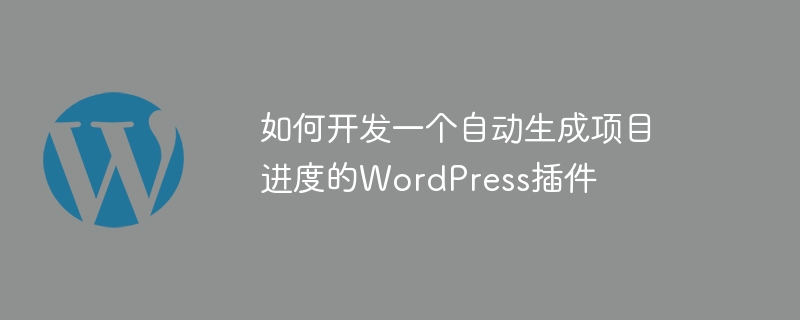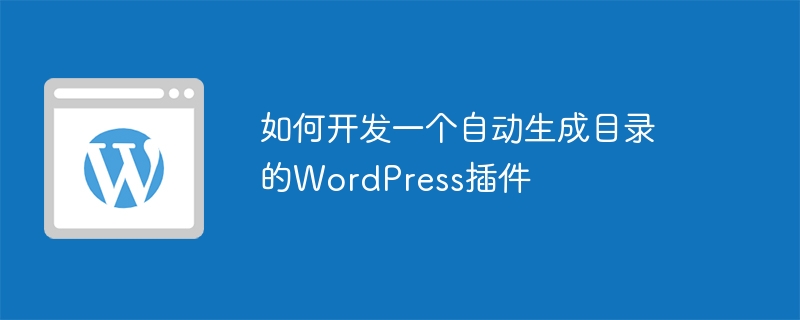WordPress是目前使用最广泛的内容管理系统之一,它提供了丰富的插件来扩展其功能。如果你是一个插件开发者,可能会遇到需要为你的插件添加文章分类管理功能的需求。本文将为你介绍如何为WordPress插件添加文章分类管理功能,并提供代码示例供参考。
// 在插件的主活动文件中添加以下代码
function custom_plugin_taxonomy() {
$labels = array(
\’name\’ => _x( \’插件分类\’, \’taxonomy general name\’, \’textdomain\’ ),
\’singular_name\’ => _x( \’插件分类\’, \’taxonomy singular name\’, \’textdomain\’ ),
\’search_items\’ => __( \’搜索分类\’, \’textdomain\’ ),
\’all_items\’ => __( \’所有分类\’, \’textdomain\’ ),
\’parent_item\’ => __( \’父级分类\’, \’textdomain\’ ),
\’parent_item_colon\’ => __( \’父级分类:\’, \’textdomain\’ ),
\’edit_item\’ => __( \’编辑分类\’, \’textdomain\’ ),
\’update_item\’ => __( \’更新分类\’, \’textdomain\’ ),
\’add_new_item\’ => __( \’添加新分类\’, \’textdomain\’ ),
\’new_item_name\’ => __( \’新分类名称\’, \’textdomain\’ ),
\’menu_name\’ => __( \’分类\’, \’textdomain\’ ),
);
$args = array(
\’hierarchical\’ => true,
\’labels\’ => $labels,
\’show_ui\’ => true,
\’show_admin_column\’ => true,
\’query_var\’ => true,
\’rewrite\’ => array( \’slug\’ => \’plugin_category\’ ),
);
register_taxonomy( \’plugin_category\’, array( \’post\’ ), $args );
}
add_action( \’init\’, \’custom_plugin_taxonomy\’, 0 );
在上面的代码中,我们使用register_taxonomy()函数来创建一个名为plugin_category的新文章分类。这个分类具有一些基本属性,例如名称、搜索文本和编辑操作等。
// 在插件的主活动文件中添加以下代码
function custom_plugin_taxonomy_meta_box() {
add_meta_box(
\’plugin_category\’,
__( \’插件分类\’, \’textdomain\’ ),
\’custom_plugin_taxonomy_meta_box_callback\’,
\’post\’,
\’side\’,
\’default\’
);
}
add_action( \’add_meta_boxes\’, \’custom_plugin_taxonomy_meta_box\’ );
function custom_plugin_taxonomy_meta_box_callback( $post ) {
wp_nonce_field( \’custom_plugin_taxonomy_meta_box\’, \’custom_plugin_taxonomy_meta_box_nonce\’ );
$terms = get_terms( array(
\’taxonomy\’ => \’plugin_category\’,
\’hide_empty\’ => false,
) );
if ( ! empty( $terms ) && ! is_wp_error( $terms ) ) {
echo \'<select name="plugin_category">\’;
foreach ( $terms as $term ) {
echo \'<option value="\’ . $term->term_id . \’">\’ . $term->name . \'</option>\’;
}
echo \'</select>\’;
}
}
在上面的代码中,我们使用add_meta_box()函数添加一个新的元框,用于显示分类选择框。在custom_plugin_taxonomy_meta_box_callback()函数中,我们使用get_terms()函数获取所有可用的分类,并输出一个下拉菜单供用户选择。
// 在插件的主活动文件中添加以下代码
function custom_plugin_taxonomy_save_meta_box_data( $post_id ) {
if ( ! isset( $_POST[\’plugin_category\’] ) ) {
return;
}
if ( ! wp_verify_nonce( $_POST[\’custom_plugin_taxonomy_meta_box_nonce\’], \’custom_plugin_taxonomy_meta_box\’ ) ) {
return;
}
if ( defined( \’DOING_AUTOSAVE\’ ) && DOING_AUTOSAVE ) {
return;
}
if ( ! current_user_can( \’edit_post\’, $post_id ) ) {
return;
}
$term_id = intval( $_POST[\’plugin_category\’] );
wp_set_post_terms( $post_id, array( $term_id ), \’plugin_category\’ );
}
add_action( \’save_post\’, \’custom_plugin_taxonomy_save_meta_box_data\’ );
在上面的代码中,我们检查了分类选择框是否被选中,并使用wp_verify_nonce()函数验证提交的表单数据。然后,我们使用wp_set_post_terms()函数将所选分类保存到当前文章中。
通过以上步骤,你已经成功为你的WordPress插件添加了文章分类管理功能。用户现在可以在文章编辑页面中选择和管理分类,以实现更好的内容管理体验。
总结本文介绍了如何为WordPress插件添加文章分类管理功能,并提供了相关代码示例。通过使用register_taxonomy()函数创建分类,使用add_meta_box()函数添加界面,以及使用save_post钩子函数保存和更新分类,你可以将这一功能快速地集成到自己的插件中。希望本文对你有所帮助,祝你编写出更加强大的WordPress插件!
以上就是如何为WordPress插件添加文章分类管理功能的详细内容,更多请关注悠久资源其它相关文章!