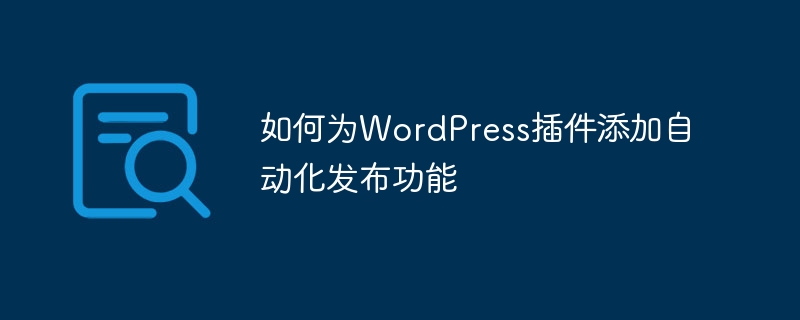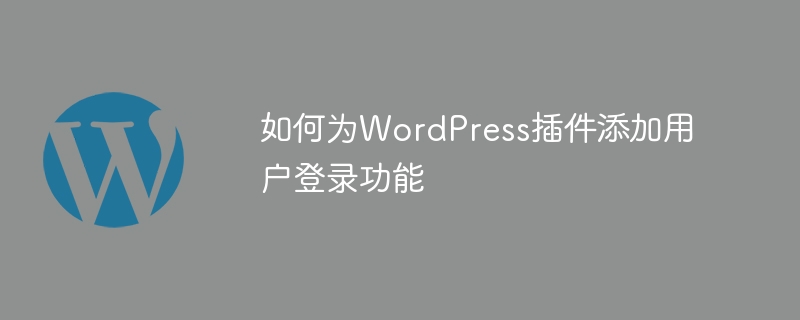引言:WordPress是目前最受欢迎的内容管理系统之一,广泛应用于各种网站和博客。它的插件系统使得用户可以通过自定义功能来扩展WordPress。在很多情况下,我们需要为插件提供特定的用户角色管理功能。本文将通过使用WordPress提供的API和示例代码,指导您如何为插件添加用户角色管理功能。
第一步:创建自定义用户角色首先,我们需要创建一个新的用户角色,以便于为插件添加专门管理权限。我们可以使用add_role()函数来创建自定义角色。以下是一段示例代码,可以在插件的激活钩子中使用:
function custom_plugin_activate() {
add_role( \’custom_role\’, \’Custom Role\’, array(
// 添加自定义角色的权限
\’read\’ => true,
\’edit_posts\’ => false,
\’delete_posts\’ => false,
) );
}
register_activation_hook( __FILE__, \’custom_plugin_activate\’ );
在上述示例代码中,我们使用add_role()函数创建了一个名为\”custom_role\”的新用户角色,显示名称为\”Custom Role\”。该自定义角色具有只读权限,不能编辑或删除文章。
第二步:添加角色管理页面接下来,我们需要为插件添加一个角色管理页面,以便于管理员可以轻松地为用户分配和撤销角色。我们可以使用add_submenu_page()函数来在WordPress后台添加一个子菜单页面,并在其中显示用户列表和角色选择框。以下是一个示例代码片段,可以添加到插件的初始化函数中:
function custom_plugin_init() {
add_submenu_page(
\’options-general.php\’,
\’Role Management\’,
\’Role Management\’,
\’manage_options\’,
\’custom_plugin_role_management\’,
\’custom_plugin_role_management_page\’
);
}
add_action( \’admin_menu\’, \’custom_plugin_init\’ );
function custom_plugin_role_management_page() {
if ( ! current_user_can( \’manage_options\’ ) ) {
wp_die( \’You do not have sufficient permissions to access this page!\’ );
}
// 显示用户列表和角色选择框的代码
}
在上述代码中,我们使用add_submenu_page()函数在设置菜单下面添加了一个子菜单页面。在子菜单页面的回调函数custom_plugin_role_management_page()中,我们首先通过current_user_can()函数检查当前用户是否具备管理权限。然后,我们可以自定义显示用户列表和角色选择框的代码。
第三步:为用户分配角色在角色管理页面,我们需要添加代码来为用户分配角色。以下是一个示例表单,可以在custom_plugin_role_management_page()函数中添加:
<form method="post" action="">
<label for="user_id">User:</label>
<select name="user_id" id="user_id">
<?php
$users = get_users();
foreach ( $users as $user ) {
echo \'<option value="\’ . $user->ID . \’">\’ . $user->display_name . \'</option>\’;
}
?>
</select>
<label for="role">Role:</label>
<select name="role" id="role">
<?php
global $wp_roles;
$roles = $wp_roles->get_names();
foreach ( $roles as $key => $role ) {
echo \'<option value="\’ . $key . \’">\’ . $role . \'</option>\’;
}
?>
</select>
<input type="submit" name="assign_role" value="Assign Role">
</form>
在上述代码中,我们使用get_users()函数获取所有的用户,并在下拉菜单中显示出来。我们还使用了全局变量$wp_roles来获取所有的角色,并在下拉菜单中显示出来。
第四步:处理表单提交最后,我们需要处理角色分配表单的提交,并通过wp_update_user()函数为用户分配角色。以下是一个示例的表单处理代码,可以添加到custom_plugin_role_management_page()函数中:
if ( isset( $_POST[\’assign_role\’] ) ) {
$user_id = $_POST[\’user_id\’];
$role = $_POST[\’role\’];
$user = new WP_User( $user_id );
$user->set_role( $role );
}
在上述代码中,我们首先检查$_POST[\’assign_role\’]是否存在,以判断表单是否提交。然后,我们获取用户ID和角色,并使用WP_User类和set_role()方法为用户分配角色。
结论:通过上述步骤,我们可以为WordPress插件添加用户角色管理功能。首先,我们创建自定义用户角色,并为其添加相应的权限。然后,我们添加一个角色管理页面,并在其中显示用户列表和角色选择框。最后,我们处理表单提交,并为用户分配角色。这使得管理员可以轻松地管理网站中的用户角色,实现更精确的权限控制。
参考资料:
- [WordPress Codex: add_role()](https://developer.wordpress.org/reference/functions/add_role/)
- [WordPress Codex: add_submenu_page()](https://developer.wordpress.org/reference/functions/add_submenu_page/)
- [WordPress Codex: get_users()](https://developer.wordpress.org/reference/functions/get_users/)
- [WordPress Codex: WP_User()](https://developer.wordpress.org/reference/classes/wp_user/)
- [WordPress Codex: wp_update_user()](https://developer.wordpress.org/reference/functions/wp_update_user/)
以上就是如何为WordPress插件添加用户角色管理功能的详细内容,更多请关注悠久资源其它相关文章!