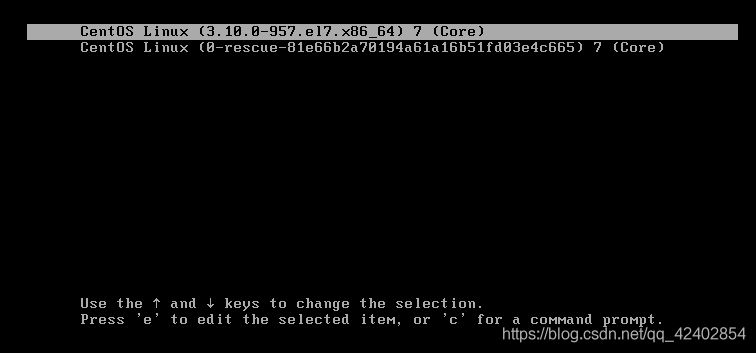目录
- 一、首先配置好本机的 yum 源
- 二、查看提供命令的工具包
- 三、安装工具包
- 四、验证测试
- 总结
当服务器未安装 netstat 工具时,查看端口监听状态会提示如下报错 “command not found”。
[root@VM_0_15_linux ~]# netstat -an|grep 9200
-bash: netstat: command not found
如果要使用 netstat 命令,需要先安装工具,安装步骤如下所示。
一、首先配置好本机的 yum 源
[root@VM_0_15_linux ~]# yum repolist all
Loaded plugins: fastestmirror
Loading mirror speeds from cached hostfile
repo id repo name status
base/1.1/x86_64 UPEL-1.1 – Base enabled: 7,695
!extras/1.1/x86_64 UPEL-1.1 – Extras disabled
updates/1.1/x86_64 UPEL-1.1 – Updates enabled: 208
upel-media UPEL-1.1 – Media disabled
repolist: 7,903
二、查看提供命令的工具包
执行如下命令 yum provides */netstat 可以看到提供命令的工具包:
net-tools-2.0-0.22.20131004git.el7.x86_64。
[root@VM_0_15_linux ~]# yum provides */netstat
Loaded plugins: fastestmirror
Loading mirror speeds from cached hostfile
updates/1.1/x86_64/filelists_db | 1.1 MB 00:00:00
ctdb-tests-4.7.1-9.el7_5.x86_64 : CTDB clustered database test suite
Repo : base
Matched from:
Filename : /usr/share/ctdb/tests/eventscripts/stubs/netstat
net-tools-2.0-0.22.20131004git.el7.x86_64 : Basic networking tools
Repo : base
Matched from:
Filename : /bin/netstat
三、安装工具包
执行 yum install net-tools 安装命令。
[root@VM_0_15_linux ~]# yum install net-tools
Loaded plugins: fastestmirror
Loading mirror speeds from cached hostfile
Resolving Dependencies
–> Running transaction check
—> Package net-tools.x86_64 0:2.0-0.22.20131004git.el7 will be installed
–> Finished Dependency Resolution
Dependencies Resolved
=======================================================================================================================================================================
Package Arch Version Repository Size
=======================================================================================================================================================================
Installing:
net-tools x86_64 2.0-0.22.20131004git.el7 base 305 k
Transaction Summary
=======================================================================================================================================================================
Install 1 Package
Total download size: 305 k
Installed size: 917 k
Is this ok [y/d/N]: y
Downloading packages:
net-tools-2.0-0.22.20131004git.el7.x86_64.rpm | 305 kB 00:00:00
Running transaction check
Running transaction test
Transaction test succeeded
Running transaction
Installing : net-tools-2.0-0.22.20131004git.el7.x86_64 1/1
[upel]: net-tools signature check ok.
[upel]: net-tools signature check ok.
[upel]: net-tools signature check ok.
Verifying : net-tools-2.0-0.22.20131004git.el7.x86_64 1/1
Installed:
net-tools.x86_64 0:2.0-0.22.20131004git.el7
Complete!
四、验证测试
利用本地监听的端口 9200 验证工具安装是否正常。
可以正常使用命令,说明安装正常。
[root@VM_0_15_linux ~]# netstat -an|grep 9200
tcp6 0 0 :::9200 :::* LISTEN
总结
以上为个人经验,希望能给大家一个参考,也希望大家多多支持悠久资源网。