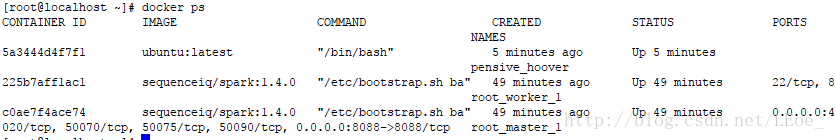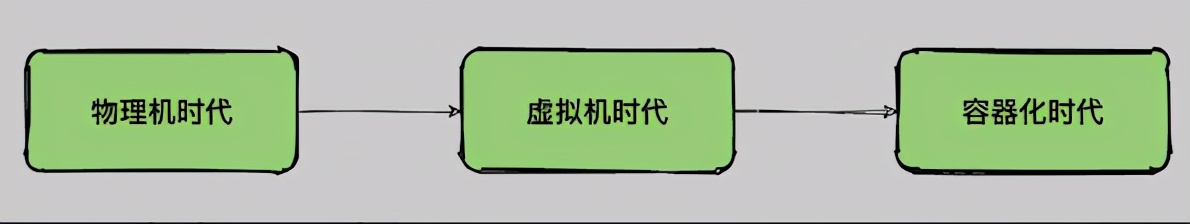目录
- Dockerfile目录结构
- 拉取alpine镜像
- Dockerfile文件内容
- 安装haproxy的脚本
- haproxy配置文件
- sysctl.conf
- 构建镜像
- 启动容器
- 访问测试
- 总结
Dockerfile目录结构
[root@localhost ~]# tree haproxy_alpinelinux/
haproxy_alpine/
├── Dockerfile
└── files
├── haproxy-2.4.0.tar.gz
├── haproxycfg.sh
├── install.sh
└── sysctl.conf
1 directory, 5 files
拉取alpine镜像
[root@localhost ~]#
[root@localhost ~]# docker pull alpine
Using default tag: latest
latest: Pulling from library/alpine
Digest: sha256:21a3deaa0d32a8057914f36584b5288d2e5ecc984380bc0118285c70fa8c9300
Status: Image is up to date for alpine:latest
docker.io/library/alpine:latest
[root@localhost ~]# docker images
REPOSITORY TAG IMAGE ID CREATED SIZE
alpine latest c059bfaa849c 2 weeks ago 5.59MB
Dockerfile文件内容
[root@localhost ~]# cat haproxy_alpine/Dockerfile
FROM alpine
LABEL MAINTAINER \”syblyw0806 1234567890@qqq.com\”
ENV version 2.4.0
ADD files/haproxy-${version}.tar.gz /opt/
ADD files/install.sh /opt/
ADD files/haproxycfg.sh /opt/
ADD files/sysctl.conf /opt/
RUN /opt/install.sh
ENTRYPOINT /opt/haproxycfg.sh
安装haproxy的脚本
[root@localhost ~]# cat haproxy_alpine/files/install.sh
#!/bin/sh
sed -i \’s/dl-cdn.alpinelinux.org/mirrors.aliyun.com/\’ /etc/apk/repositories
apk update
adduser -S -H -s /sbin/nologin haproxy
addgroup haproxy
apk add –no-cache -U make gcc pcre-dev bzip2-dev openssl-dev elogind-dev libc-dev dahdi-tools dahdi-tools-dev libexecinfo libexecinfo-dev ncurses-dev zlib-dev zlib
cd /opt/haproxy-${version}
make TARGET=linux-musl USE_OPENSSL=1 USE_ZLIB=1 USE_PCRE=1
make install PREFIX=/usr/local/haproxy
cp haproxy /usr/sbin/
mkdir /etc/haproxy
apk del gcc make
rm -rf /opt/haproxy-${version}/ /opt/install.sh
haproxy配置文件
[root@localhost ~]# cat haproxy_alpine/files/haproxycfg.sh
#!/bin/sh
cat > /etc/haproxy/haproxy.cfg <<EOF
#————–????—————-
global
log 127.0.0.1 local0 info
#log loghost local0 info
maxconn 20480
#chroot /usr/local/haproxy
pidfile /var/run/haproxy.pid
#maxconn 4000
user haproxy
group haproxy
daemon
#———————————————————————
#common defaults that all the \’listen\’ and \’backend\’ sections will
#use if not designated in their block
#———————————————————————
defaults
mode http
log global
option dontlognull
option httpclose
option httplog
#option forwardfor
option redispatch
balance roundrobin
timeout connect 10s
timeout client 10s
timeout server 10s
timeout check 10s
maxconn 60000
retries 3
#————–??????——————
listen admin_stats
bind 0.0.0.0:8189
stats enable
mode http
log global
stats uri /haproxy_stats
stats realm Haproxy\\ Statistics
stats auth admin:admin
#stats hide-version
stats admin if TRUE
stats refresh 30s
#—————web??———————–
listen webcluster
bind 0.0.0.0:80
mode http
#option httpchk GET /index.html
log global
maxconn 3000
balance roundrobin
cookie SESSION_COOKIE insert indirect nocache
EOF
count=1
for rs_ip in $RSs;do
cat >> /etc/haproxy/haproxy.cfg <<EOF
server web$count $rs_ip:80 check inter 2000 fall 5
EOF
let count++
done
haproxy -f /etc/haproxy/haproxy.cfg -db
sysctl.conf
[root@localhost ~]# cat haproxy_alpine/files/sysctl.conf
# sysctl settings are defined through files in
# /usr/lib/sysctl.d/, /run/sysctl.d/, and /etc/sysctl.d/.
#
# Vendors settings live in /usr/lib/sysctl.d/.
# To override a whole file, create a new file with the same in
# /etc/sysctl.d/ and put new settings there. To override
# only specific settings, add a file with a lexically later
# name in /etc/sysctl.d/ and put new settings there.
#
# For more information, see sysctl.conf(5) and sysctl.d(5).
net.ipv4.ip_nonlocal_bind = 1
net.ipv4.ip_forward = 1
构建镜像
[root@localhost ~]# docker build -t haproxy:v3.0 haproxy_alpinelinux/
Sending build context to Docker daemon 3.602MB
Step 1/9 : FROM alpine
—> c059bfaa849c
Step 2/9 : LABEL MAINTAINER \”syblyw0806 1234567890@qqq.com\”
—> Using cache
—> bbfbe82a7f48
Step 3/9 : ENV version 2.4.0
—> Using cache
—> dccb41beb82b
Step 4/9 : ADD files/haproxy-${version}.tar.gz /opt/
—> Using cache
—> 856cb1d8e0de
Step 5/9 : ADD files/install.sh /opt/
—> 589a939efe69
Step 6/9 : ADD files/haproxycfg.sh /opt/
—> 37bd73459586
Step 7/9 : ADD files/sysctl.conf /opt/
—> be1b5cd53414
Step 8/9 : RUN /opt/install.sh
—> Running in 6fd54c54e040
Removing intermediate container 6fd54c54e040
—> e1bf872ca416
Step 9/9 : ENTRYPOINT /opt/haproxycfg.sh
—> Running in 89515ad8dc41
Removing intermediate container 89515ad8dc41
—> 4f4d41c2eebb
Successfully built 4f4d41c2eebb
Successfully tagged haproxy:v3.0
[root@localhost ~]# docker images
REPOSITORY TAG IMAGE ID CREATED SIZE
haproxy v3.0 4f4d41c2eebb About an hour ago 83.8MB
启动容器
[root@localhost ~]# docker run -d –name haproxy_alpinelinux -p 1234:80 -e RSs=\”172.17.0.2 172.17.0.3\” haproxy:v3.0
// 启动一个httpd容器和一个nginx容器
be589a4d9689427ec0810c2f2b28aa59dd4bba425590f0277b4e4f82d3b973e8
[root@localhost ~]# docker run -d –name httpd syblyw0806/httpd:v2.0
0706632d35fbf02807c5668cae27fc8d3fe3406f198dff5988370c688c630b5b
[root@localhost ~]# docker run -d –name nginx nginx
80ccbde27a8e0d5545b8422f809c9b09f178bff7a20d5bc194925bd707a34af7
[root@localhost ~]# docker exec -it haproxy_alpinelinux /bin/sh
/ # ss -anlt // 这里如果没有ss命令,需要安装iproute2这个包
State Recv-Q Send-Q Local Address:Port Peer Address:Port Process
LISTEN 0 128 0.0.0.0:8189 0.0.0.0:*
LISTEN 0 128 0.0.0.0:80 0.0.0.0:*
[root@localhost ~]# docker ps -a
CONTAINER ID IMAGE COMMAND CREATED STATUS PORTS NAMES
be589a4d9689 haproxy:v3.0 \”/bin/sh -c /opt/hap…\” About a minute ago Up About a minute 0.0.0.0:1234->80/tcp, :::1234->80/tcp haproxy_alpinelinux
80ccbde27a8e nginx \”/docker-entrypoint.…\” 10 minutes ago Up 10 minutes 80/tcp nginx
0706632d35fb syblyw0806/httpd:v2.0 \”/usr/local/apache/b…\” 10 minutes ago Up 10 minutes 80/tcp httpd
访问测试
总结
以上为个人经验,希望能给大家一个参考,也希望大家多多支持悠久资源网。