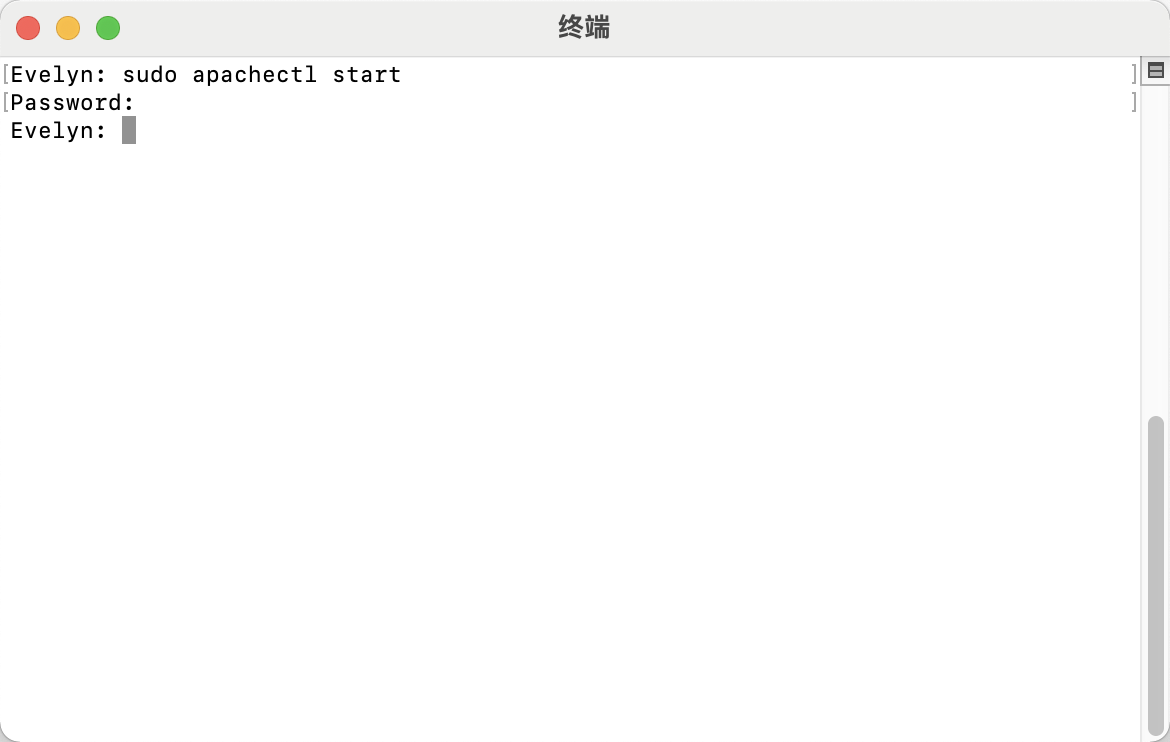目录
- 1 简介
- 2 API 介绍
- 3 API 使用
- 3.1 获取 Projects 数据
- 3.2 获取指定 Project 数据
- 3.3 获取 branches 数据
- 3.4 获取指定 branche 数据
- 3.5 获取仓库提交列表
1 简介
GitLab 作为一个开源、强大的分布式版本控制系统,已经成为互联网公司、软件开发公司的主流版本管理工具。使用过 GitLab 的都知道,想要提交一段代码,可以通过 git push 提交到远程仓库,也可以直接在 GitLab 平台上修改提交。然而上述两种提交方式都是人工提交代码,需要手动登录 GitLab 或者在第一次 commit 的时候提供 GitLab 帐号和密码。那么,假设有这么一个需求场景:我们开发了一个效率平台,可以自动拉分支、自动提交代码到远程仓库。这个需求该如何实现?其实很简单,GitLab 提供了一套完整的 API,让第三方平台可以通过 API 自动创建帐号、自动提交代码、自动拉分支,等等。API 涉及到的功能非常全面,覆盖了分支、tag、代码提交、用户、群组、项目等,基本上人工可以做的所有操作,都可以通过 API 自动实现。
2 API 介绍
GitLab API 的使用可以参考你所使用的 GitLab 服务上的帮助文档。也可以参考 GitLab API 官网文档。所有 API 请求都需要身份验证。您需要 private_token 通过 URL 或标头传递参数。如果作为标头传递,标头名称必须是“PRIVATE-TOKEN”(大写并用破折号代替下划线)。您可以在个人资料中找到或重置您的私人令牌。登录您的 GitLab 账号,在左侧栏中选定【Profile Settings】,再在左侧栏中选定【Account】,如下图所示:
如果未提供或提供无效,private_token 则将返回错误消息,状态码为 401:
{
\”message\”: \”401 Unauthorized\”
}
API 请求应以 API 的参数和 API 的版本为前缀。API 版本在 lib/api.rb 定义,例如,v4 API 的前缀就是/api/v4。有效 API 请求示例:
GET http://gitlab.example.com/api/v4/projects?private_token=<your_access_token>
使用 curl 和通过标头身份验证的有效 API 请求示例:
curl –header \”PRIVATE-TOKEN: <your_access_token>\” \”http://gitlab.example.com/api/v4/projects\”
这两个例子分别列举了 token 作为参数,和作为 Header 的使用方法。在我们的程序中,我们只需要选择一种自己方便的方式就可以了。API 使用 JSON 来序列化数据。您无需在 API URL 的末尾指定.json。
3 API 使用
3.1 获取 Projects 数据
http://gitlab.example.com/api/v4/projects/<project_id>/repository/branches?private_token=<your_access_token>
通过官方文档的说明,如果要获取一个工程的分支数据,除了 private_token 参数必填之外,还需要知道这个工程的 project_id,但从 GitLab 操作界面上并没有工程 id 查看的入口。所以需要获取到所有 projects 的数据,然后得到某个 project 的所有参数数据。把 URL 域名参数和 Token 参数替换成自己的,用 Linux 命令在终端测试获取下数据:
curl –header \”PRIVATE-TOKEN:<your_access_token>\” \”http://gitlab.example.com/api/v4/projects\”
执行之后获取到的数据是默认前20条(默认一个页面20条数据),JSON 数据结构如下,可以看到里面的 id 字段就是请求分支数据需要的 id 参数。
[
{
\”id\”: 1234,
\”description\”: null,
\”name\”: \”Diaspora Client\”,
\”name_with_namespace\”: \”Diaspora / Diaspora Client\”,
\”path\”: \”diaspora-client\”,
\”path_with_namespace\”: \”diaspora/diaspora-client\”,
\”created_at\”: \”2022-09-30T13:46:02Z\”,
\”default_branch\”: \”main\”,
\”tag_list\”: [
\”example\”,
\”disapora client\”
],
\”topics\”: [
\”example\”,
\”disapora client\”
],
\”ssh_url_to_repo\”: \”git@gitlab.example.com:diaspora/diaspora-client.git\”,
\”http_url_to_repo\”: \”https://gitlab.example.com/diaspora/diaspora-client.git\”,
\”web_url\”: \”https://gitlab.example.com/diaspora/diaspora-client\”,
\”readme_url\”: \”https://gitlab.example.com/diaspora/diaspora-client/blob/master/README.md\”,
\”avatar_url\”: \”https://gitlab.example.com/uploads/project/avatar/4/uploads/avatar.png\”,
\”forks_count\”: 0,
\”star_count\”: 0,
\”last_activity_at\”: \”2022-09-30T13:46:02Z\”,
\”namespace\”: {
\”id\”: 2,
\”name\”: \”Diaspora\”,
\”path\”: \”diaspora\”,
\”kind\”: \”group\”,
\”full_path\”: \”diaspora\”,
\”parent_id\”: null,
\”avatar_url\”: null,
\”web_url\”: \”https://gitlab.example.com/diaspora\”
}
},
{
…
}
]
3.2 获取指定 Project 数据
如果 GitLab 上有几百个工程,总不能把所有的都获取下来再去过滤吧,通过查看 API 文档可以用 search 参数根据 project 名称去搜索想要获取的 project 数据,比如这边要查找 test 项目的数据。示例请求:
curl –header \”PRIVATE-TOKEN: <your_access_token>\” \”https://gitlab.example.com/api/v4/projects?search=test\”
通过上面这条命令就可以获取到项目名包含 test 的前20条数据(官网文档描述默认20,最大100,可通过 per_page 参数设置)。
3.3 获取 branches 数据
通过前面的步骤获取到 test 项目的数据之后,知道这个project的 id 值,就可以接着通过 id 参数来获取这个 project 的所有分支数据。示例请求:
curl –header \”PRIVATE-TOKEN:<your_access_token>\” \”http://gitlab.xxxxxxx.com/api/v4/projects/<project_id>/repository/branches\”
示例响应:
[
{
\”name\”: \”main\”,
\”merged\”: false,
\”protected\”: true,
\”default\”: true,
\”developers_can_push\”: false,
\”developers_can_merge\”: false,
\”can_push\”: true,
\”web_url\”: \”https://gitlab.example.com/my-group/my-project/-/tree/main\”,
\”commit\”: {
\”author_email\”: \”john@example.com\”,
\”author_name\”: \”John Smith\”,
\”authored_date\”: \”2022-06-27T05:51:39-07:00\”,
\”committed_date\”: \”2022-06-28T03:44:20-07:00\”,
\”committer_email\”: \”john@example.com\”,
\”committer_name\”: \”John Smith\”,
\”id\”: \”7b5c3cc8be40ee161ae89a06bba6229da1032a0c\”,
\”short_id\”: \”7b5c3cc\”,
\”title\”: \”add projects API\”,
\”message\”: \”add projects API\”,
\”parent_ids\”: [
\”4ad91d3c1144c406e50c7b33bae684bd6837faf8\”
]
}
},
…
]
3.4 获取指定 branche 数据
上面是获取这个 project 的所有分支数据,如果要获取指定分支的数据:
GET /projects/:id/repository/branches/:branch
比如获取 master 分支的数据,示例请求:
curl –header \”PRIVATE-TOKEN: <your_access_token>\” \”https://gitlab.example.com/api/v4/projects/<project_id>/repository/branches/master\”
示例响应:
{
\”name\”: \”master\”,
\”merged\”: false,
\”protected\”: true,
\”default\”: true,
\”developers_can_push\”: false,
\”developers_can_merge\”: false,
\”can_push\”: true,
\”web_url\”: \”https://gitlab.example.com/my-group/my-project/-/tree/main\”,
\”commit\”: {
\”author_email\”: \”john@example.com\”,
\”author_name\”: \”John Smith\”,
\”authored_date\”: \”2022-06-27T05:51:39-07:00\”,
\”committed_date\”: \”2022-06-28T03:44:20-07:00\”,
\”committer_email\”: \”john@example.com\”,
\”committer_name\”: \”John Smith\”,
\”id\”: \”7b5c3cc8be40ee161ae89a06bba6229da1032a0c\”,
\”short_id\”: \”7b5c3cc\”,
\”title\”: \”add projects API\”,
\”message\”: \”add projects API\”,
\”parent_ids\”: [
\”4ad91d3c1144c406e50c7b33bae684bd6837faf8\”
]
}
}
3.5 获取仓库提交列表
获取项目中的仓库提交列表:
GET /projects/:id/repository/commits
示例请求:
curl –header \”PRIVATE-TOKEN: <your_access_token>\” \”https://gitlab.example.com/api/v4/projects/<project_id>/repository/commits\”
示例响应:
[
{
\”id\”: \”ed899a2f4b50b4370feeea94676502b42383c746\”,
\”short_id\”: \”ed899a2f4b5\”,
\”title\”: \”Replace sanitize with escape once\”,
\”author_name\”: \”Example User\”,
\”author_email\”: \”user@example.com\”,
\”authored_date\”: \”2022-09-20T11:50:22.001+00:00\”,
\”committer_name\”: \”Administrator\”,
\”committer_email\”: \”admin@example.com\”,
\”committed_date\”: \”2022-09-20T11:50:22.001+00:00\”,
\”created_at\”: \”2022-09-20T11:50:22.001+00:00\”,
\”message\”: \”Replace sanitize with escape once\”,
\”parent_ids\”: [
\”6104942438c14ec7bd21c6cd5bd995272b3faff6\”
],
\”web_url\”: \”https://gitlab.example.com/thedude/gitlab-foss/-/commit/ed899a2f4b50b4370feeea94676502b42383c746\”
},
{
\”id\”: \”6104942438c14ec7bd21c6cd5bd995272b3faff6\”,
\”short_id\”: \”6104942438c\”,
\”title\”: \”Sanitize for network graph\”,
\”author_name\”: \”randx\”,
\”author_email\”: \”user@example.com\”,
\”committer_name\”: \”ExampleName\”,
\”committer_email\”: \”user@example.com\”,
\”created_at\”: \”2022-09-20T09:06:12.201+00:00\”,
\”message\”: \”Sanitize for network graph\”,
\”parent_ids\”: [
\”ae1d9fb46aa2b07ee9836d49862ec4e2c46fbbba\”
],
\”web_url\”: \”https://gitlab.example.com/thedude/gitlab-foss/-/commit/ed899a2f4b50b4370feeea94676502b42383c746\”
}
]
到此这篇关于关于GitLabAPI的详细使用教程的文章就介绍到这了,更多相关GitLabAPI使用教程内容请搜索悠久资源以前的文章或继续浏览下面的相关文章希望大家以后多多支持悠久资源!