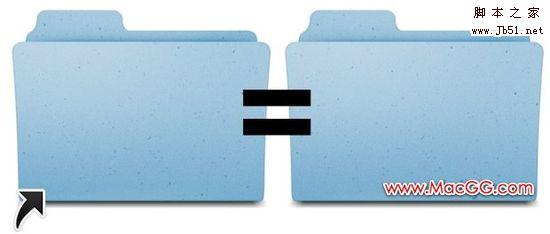centOS 6.2安装chrome浏览器 vim /etc/yum.repos.d/CentOS-Base.repo 根据你的系统增加一个节点 32-bit [google] name=Google – i386 baseurl=http://dl.google.com/linux/rpm/stable/i386 enabled=1 gpgcheck=1 gpgkey=https://dl-ssl.google.com/linux/linux_signing_key.pub 64-bit [google64] name=Google – x86_64 baseurl=http://dl.google.com/linux/rpm/stable/x86_64 enabled=1 gpgcheck=1 gpgkey=https://dl-ssl.google.com/linux/linux_signing_key.pub 安装稳定版本:sudo yum install google-chrome-stable 安装测试版本:sudo yum install google-chrome-beta 安装不稳定版本:sudo yum install google-chrome-beta OK! 测试chrome浏览器,点击系统左上角的“应用程序”选项,点击“internet”选项,选择chrome浏览器