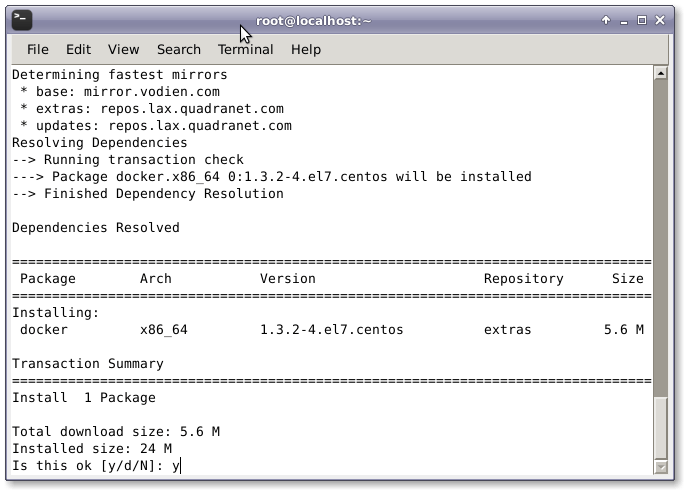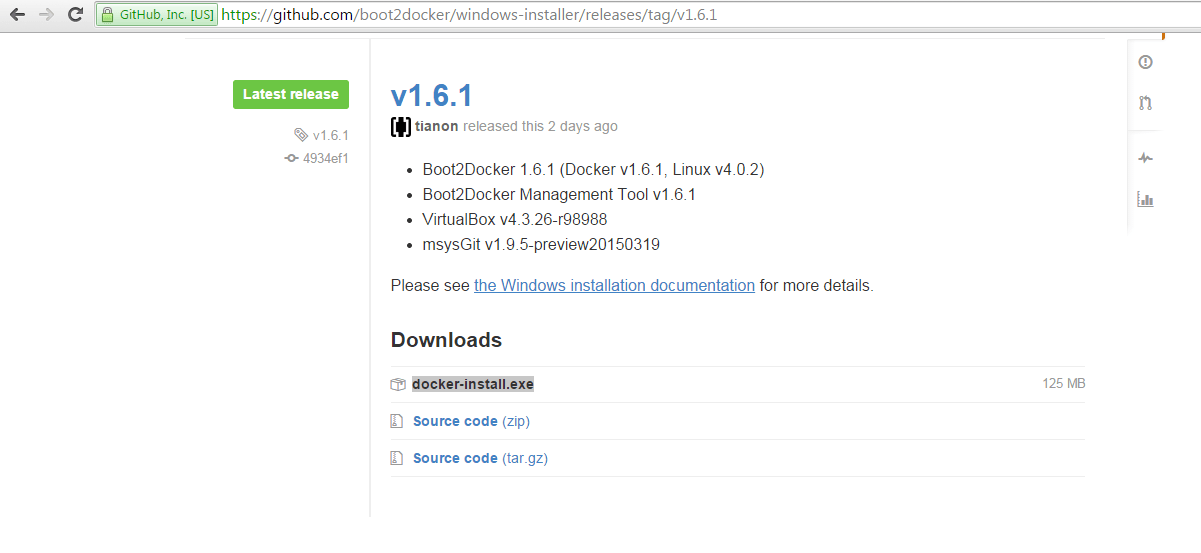1、编辑/etc/vmware/firewall/service.xml
复制代码代码如下:vi /etc/vmware/firewall/service.xml
2、在该文件重中倒数第二行开始添加以下内容:
复制代码代码如下: <!– Firewall configuration information for VNC –> <service id=\’0040\’> <id>VNC</id> <rule id=\’0000\’> <direction>inbound</direction> <protocol>tcp</protocol> <porttype>dst</porttype> <port> <begin>40000</begin> <end>60000</end> </port> </rule> <enabled>true</enabled> <required>false</required> </service>
3、执行以下命令以使配置文件生效:
复制代码代码如下: esxcli network firewall refresh
4、查看是否已经生效:
复制代码代码如下: esxcli network firewall ruleset list | grep VNC VNC true