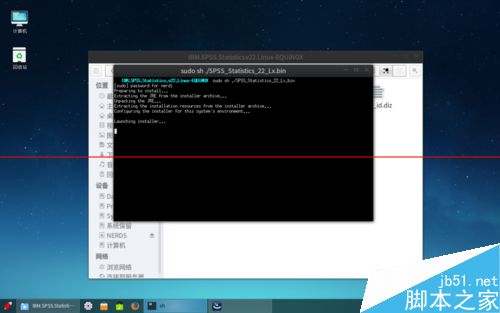安装方法
复制代码代码如下:sudo apt-get install vnc4server vnc-java默认端口从5901开始修改 ~/.vnc/xstartup文件源(原)文件如下复制代码代码如下:#!/bin/sh # Uncomment the following two lines for normal desktop:# unset SESSION_MANAGER# exec /etc/X11/xinit/xinitrc [ -x /etc/vnc/xstartup ] && exec /etc/vnc/xstartup[ -r $HOME/.Xresources ] && xrdb $HOME/.Xresourcesxsetroot -solid greyvncconfig -iconic &x-terminal-emulator -geometry 80×24+10+10 -ls -title \”$VNCDESKTOP Desktop\” &x-server-manager &这个配置是不能进入桌面的
把最后一行x-server-manager 修改为gnome-session
配置文件修改后
复制代码代码如下:# Uncomment the following two lines for normal desktop:# unset SESSION_MANAGER# exec /etc/X11/xinit/xinitrc [ -x /etc/vnc/xstartup ] && exec /etc/vnc/xstartup[ -r $HOME/.Xresources ] && xrdb $HOME/.Xresourcesxsetroot -solid greyvncconfig -iconic &x-terminal-emulator -geometry 80×24+10+10 -ls -title \”$VNCDESKTOP Desktop\” &gnome-session &
这时候重启服务即可
复制代码代码如下:[root@fancyos ~]# vncserver -kill :1[root@fancyos ~]# vncserver :1