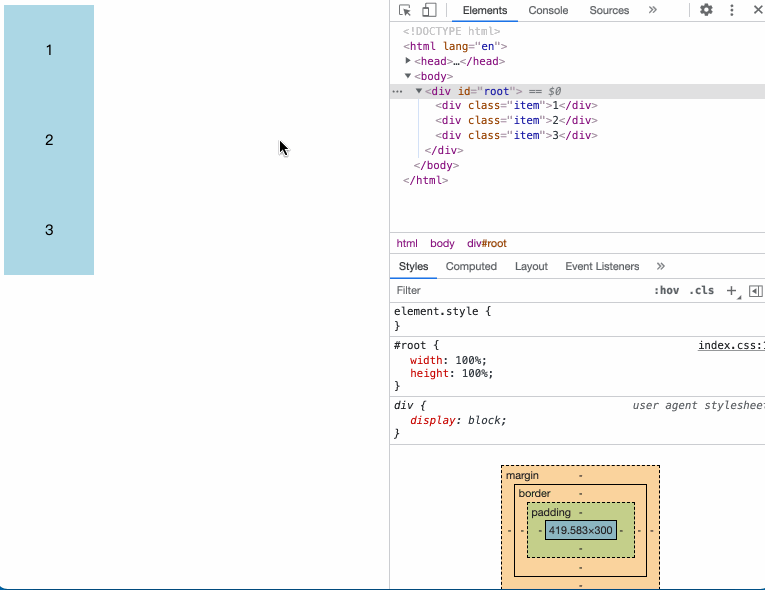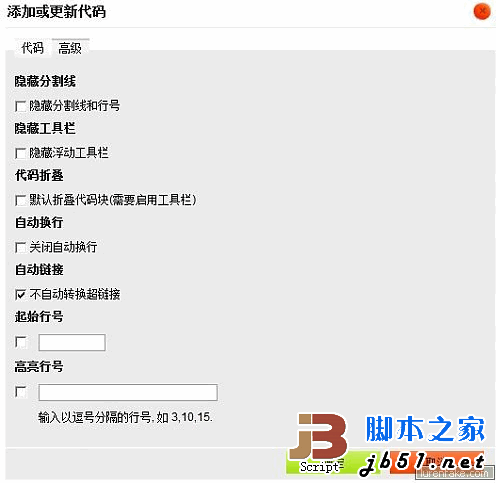复制代码 代码如下:function abc() { var checkContent =FCKeditorAPI.GetInstance(\”editor\”);//获取实例 alert(checkContent.GetXHTML());//获取当前内容 var newelement = document.createElement(\”a\”); newelement.href=\”#\”; newelement.innerHTML=\”df\”; checkContent.InsertElement(newelement);//前部添加元素(无返回值) var a=checkContent.InsertElementAndGetIt(newelement);//前部添加元素(返回元素) checkContent.InsertHtml(\”\”)//添加html checkContent.SetHTML(\”\”,true);//设置内容,后为bool,是否所见即所得 } function aaa() { var checkContent =FCKeditorAPI.GetInstance(\”editor\”);//获取实例 checkContent.SwitchEditMode();//转变编辑模式 checkContent.UpdateLinkedField();//更新关联文件 } function FCKeditor_OnComplete( checkContent )//当加载完 { alert( checkContent.Name ) ; } //设置fckeditor为只读 function FCKeditor_OnComplete(editorInstance) { editorInstance.EditorDocument.body.disabled = true; editorInstance.EditorWindow.parent.document.getElementById (\’xExpanded\’).style.display = \’none\’; editorInstance.EditorWindow.parent.document.getElementById(\’xCollapsed\’).style.display = \’none\’; editorInstance.EditorWindow.blur(); } //向编辑器插入指定代码 function insertHTMLToEditor(codeStr){ var oEditor = FCKeditorAPI.GetInstance(\”content\”); if (oEditor.EditMode==FCK_EDITMODE_WYSIWYG){ oEditor.InsertHtml(codeStr); }else{ return false; } } //统计编辑器中内容的字数 function getLength(){ var oEditor = FCKeditorAPI.GetInstance(\”content\”); var oDOM = oEditor.EditorDocument; var iLength ; if(document.all){ iLength = oDOM.body.innerText.length; }else{ var r = oDOM.createRange(); r.selectNodeContents(oDOM.body); iLength = r.toString().length; } alert(iLength); } //执行指定动作 function ExecuteCommand(commandName){ var oEditor = FCKeditorAPI.GetInstance(\”content\”) ; oEditor.Commands.GetCommand(commandName).Execute() ; } //设置编辑器中内容 function SetContents(codeStr){ var oEditor = FCKeditorAPI.GetInstance(\”content\”) ; oEditor.SetHTML(codeStr) ; } //使用FCKEditor时使用js在光标处添加任意字符串 function InsertHTML(e,inStr)//e:FCKEditor的ID,inStr:要插入的信息 { var oEditor = FCKeditorAPI.GetInstance(e) ; if ( oEditor.EditMode == FCK_EDITMODE_WYSIWYG ) { oEditor.InsertHtml( inStr ) ; } else alert(\”You must be on WYSIWYG mode!\” ) ; } function ExecuteCommand( commandName,e ) { var oEditor = FCKeditorAPI.GetInstance(e) ; oEditor.Commands.GetCommand(commandName ).Execute() ; }
您可能感兴趣的文章:
- JS操作Fckeditor的一些常用方法(获取、插入等)
- CKEditor无法验证的解决方案(js验证+jQuery Validate验证)
- javascript获取ckeditor编辑器的值(实现代码)
- fckeditor常用Js,获取fckeditor内容,统计fckeditor字数,向fckeditor写入指定代码
- javascript fckeditor编辑器取值与赋值实现代码
- FCKEditor常用Js代码,获取FCK内容,统计FCK字数,向FCK写入指定代码
- FCKeditor提供了一个完整的JavaScript API
- JavaScript 使用Ckeditor+Ckfinder文件上传案例详解