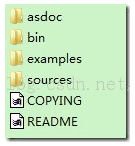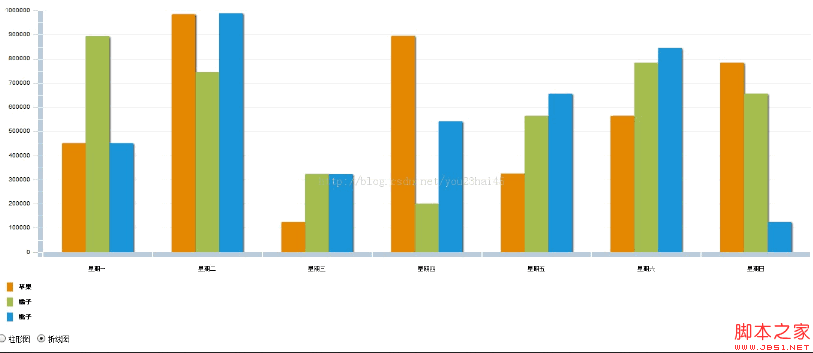1、设计思路 (1)设计一个TabNavigator,其中包含两个Tabs; (2)设置Tabs样式 2、设计源码 Tabs.mxml: 复制代码 代码如下: <?xml version=\”1.0\” encoding=\”utf-8\”?> <s:Application xmlns:fx=\”http://ns.adobe.com/mxml/2009\” xmlns:s=\”library://ns.adobe.com/flex/spark\” xmlns:mx=\”library://ns.adobe.com/flex/mx\” width=\”100%\” height=\”100%\” > <fx:Declarations> <!– Define custom colors for use as fills. –> <mx:SolidColor id=\”sc1\” color=\”0xADFF2F\” alpha=\”.8\”/> <mx:SolidColor id=\”sc2\” color=\”0xADD8E6\” alpha=\”.6\”/> <!– Define custom Strokes for the columns. –> <mx:SolidColorStroke id=\”s1\” color=\”0xADFF2F\” weight=\”2\”/> <mx:SolidColorStroke id=\”s2\” color=\”0xADD8E6\” weight=\”2\”/> </fx:Declarations> <fx:Style> @namespace s \”library://ns.adobe.com/flex/spark\”; @namespace mx \”library://ns.adobe.com/flex/mx\”; .myTabs{ color:#FFFFFF; font-weight:bold; background-color:#6495ED; } .myTextTabs{ color:#8B0000; background-color:#97FFFF; font-weight:bold; } mx|TabNavigator{ tab-style-name:\”myTabs\”; first-tab-style-name:\”myTabs\”; last-tab-style-name:\”myTabs\”; selected-tab-text-style-name:\”myTextTabs\”; } </fx:Style> <fx:Script> <![CDATA[ import mx.collections.ArrayCollection; [Bindable] //学生数据绑定 private var studentArray:ArrayCollection = new ArrayCollection([ {sno:\”2013010101\”,math:\”96\”}, {sno:\”2013010102\”,math:\”89\”}, {sno:\”2013010103\”,math:\”87\”}, {sno:\”2013010104\”,math:\”90\”}, {sno:\”2013010105\”,math:\”78\”}, {sno:\”2013010106\”,math:\”69\”}, {sno:\”2013010107\”,math:\”92\”}, {sno:\”2013010108\”,math:\”80\”}, {sno:\”2013010109\”,math:\”60\”}, {sno:\”2013010110\”,math:\”89\”} ]); [Bindable] //教师数据绑定 private var teacherArray:ArrayCollection = new ArrayCollection([ {tno:\”2013010101\”,tscore:\”96\”}, {tno:\”2013010102\”,tscore:\”99\”}, {tno:\”2013010103\”,tscore:\”77\”}, {tno:\”2013010104\”,tscore:\”70\”}, {tno:\”2013010105\”,tscore:\”98\”}, {tno:\”2013010106\”,tscore:\”79\”}, {tno:\”2013010107\”,tscore:\”82\”}, {tno:\”2013010108\”,tscore:\”70\”}, {tno:\”2013010109\”,tscore:\”80\”}, {tno:\”2013010110\”,tscore:\”79\”} ]); ]]> </fx:Script> <mx:VBox width=\”100%\” height=\”100%\” paddingBottom=\”10\” paddingLeft=\”10\” paddingRight=\”10\” paddingTop=\”10\”> <mx:TabNavigator width=\”100%\” height=\”100%\” fontSize=\”12\” cornerRadius=\”8\”> <s:NavigatorContent label=\”学生\” width=\”100%\” height=\”100%\”> <mx:VBox width=\”100%\” height=\”100%\” paddingBottom=\”10\” paddingLeft=\”10\” paddingRight=\”10\” paddingTop=\”10\”> <mx:ColumnChart id=\”column\” dataProvider=\”{studentArray}\” showDataTips=\”true\” width=\”100%\” height=\”100%\” fontSize=\”12\”> <mx:horizontalAxis> <mx:CategoryAxis categoryField=\”sno\” displayName=\”学号\”/> </mx:horizontalAxis> <mx:series> <mx:ColumnSeries displayName=\”数学成绩\” xField=\”sno\” yField=\”math\” fill=\”{sc1}\” stroke=\”{s1}\”/> </mx:series> </mx:ColumnChart> <mx:HBox width=\”100%\” height=\”30\”> <s:Label width=\”50%\”/> <mx:Legend dataProvider=\”{column}\”/> </mx:HBox> </mx:VBox> </s:NavigatorContent> <s:NavigatorContent label=\”教师\” width=\”100%\” height=\”100%\” fontSize=\”12\”> <mx:VBox width=\”100%\” height=\”100%\” paddingBottom=\”10\” paddingLeft=\”10\” paddingRight=\”10\” paddingTop=\”10\”> <mx:ColumnChart id=\”column1\” dataProvider=\”{teacherArray}\” showDataTips=\”true\” width=\”100%\” height=\”100%\” fontSize=\”12\”> <mx:horizontalAxis> <mx:CategoryAxis categoryField=\”tno\” displayName=\”工号\”/> </mx:horizontalAxis> <mx:series> <mx:ColumnSeries displayName=\”教师评分\” xField=\”tno\” yField=\”tscore\” fill=\”{sc2}\” stroke=\”{s2}\”/> </mx:series> </mx:ColumnChart> <mx:HBox width=\”100%\” height=\”30\”> <s:Label width=\”50%\”/> <mx:Legend dataProvider=\”{column1}\”/> </mx:HBox> </mx:VBox> </s:NavigatorContent> </mx:TabNavigator> </mx:VBox> </s:Application> 3、设计说明 (1)tab-style-name:设置所有tabs的样式类 (2)first-tab-style-name:设置第一个tabs的样式类 (3)last-tab-style-name:设置最后一个tabs的样式类 (4)selected-tab-text-style-name:设置选中的tabs中的text样式类 4、设计结果 (1)初始化时结果  (2)切换tabs
(2)切换tabs 
您可能感兴趣的文章:
- JS判断浏览器之Navigator对象
- javascript宿主对象之window.navigator详解
- JavaScript中的Navigator浏览器对象
- 微信小程序 wxapp导航 navigator详解
- 微信小程序 navigator 组件实例详解
- javascript通过navigator.userAgent识别各种浏览器
- javascript学习随笔(编写浏览器脚本 Navigator Scripting )
- BOM之navigator对象和用户代理检测