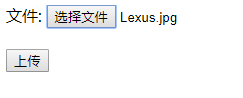sitemesh默认提供了一些常用的rule
可以看到其实可以选择
/**
* Extracts the contents of any elements that look like
* <code><content tag=\’foo\’>…</content></code> and write the contents
* to a page property (page.foo).
*
* <p>This is a cheap and cheerful mechanism for embedding multiple components in a
* page that can be used in different places in decorators.</p>
*
* @author Joe Walnes
*/
public class ContentBlockExtractingRule extends BasicBlockRule<String> {
private final ContentProperty propertyToExport;
public ContentBlockExtractingRule(ContentProperty propertyToExport) {
this.propertyToExport = propertyToExport;
}
@Override
protected String processStart(Tag tag) throws IOException {
tagProcessorContext.pushBuffer();
return tag.getAttributeValue(\”tag\”, false);
}
@Override
protected void processEnd(Tag tag, String tagId) throws IOException {
propertyToExport.getChild(tagId).setValue(tagProcessorContext.currentBufferContents());
tagProcessorContext.popBuffer();
}
}
修改ScriptTagRuleBundle处理如下
public class ScriptTagRuleBundle implements TagRuleBundle {
@Override
public void install(State defaultState, ContentProperty contentProperty, SiteMeshContext siteMeshContext) {
defaultState.addRule(\”content\”, new ContentBlockExtractingRule(contentProperty.getChild(\”page\”)));
}
@Override
public void cleanUp(State defaultState, ContentProperty contentProperty, SiteMeshContext siteMeshContext) {
}
}
用法很简单使用content作为tag默认填上tag即可
比如
<content tag=\”reference\”>
<script type=\”text/javascript\” src=\”<%=path%>/plugins/select2/js/select2.min.js\”></script>
<script type=\”text/javascript\” src=\”<%=path%>/plugins/select2/js/i18n/zh-CN.js\”></script>
<script type=\”text/javascript\” src=\”<%=path%>/plugins/bootstrap-modal/js/bootstrap-modal.js\”></script>
<script type=\”text/javascript\” src=\”<%=path%>/plugins/bootstrap-modal/js/bootstrap-modalmanager.js\”></script>
</content>
在模板中这样
<body class=\”mainBody\”>
<sitemesh:write property=\’body\’/>
<sitemesh:write property=\’page.reference\’/>
</body>
这样就可以很简单的放入到任意位置!!!
弊端
这样虽然很简单 但是也存在一些问题 开发如果需要增加新的content必须要要到母版页【对的 其实sitemesh不就像是asp.net中的母版页么】
增加对应的sitemesh:write标签
propertyToExport.getChild(tagId).setValue(tagProcessorContext.currentBufferContents());
并且上述代码中同样存在覆盖的问题 比如多处使用了同样的tagId
解决
sitemesh似乎没有提供直接用来拼接多个的tagRule
如果有需求将某块元素放入到末尾 可以考虑增加tagRule
在processEnd时直接将对应的元素直接append
最终可以直接输出
以上就是我们给大家整理的本次教程的全部内容,感谢你对悠久资源网的支持。
您可能感兴趣的文章:
- Java SiteMesh新手学习教程代码案例
- 如何解决SpringBoot2.x版本对Velocity模板不支持的方案
- SpringBoot与velocity的结合的示例代码
- JAVA velocity模板引擎使用实例
- html文件中jquery与velocity变量中的$冲突的解决方法
- velocity显示List与Map的方法详细解析
- Velocity基本语法介绍
- SiteMesh如何结合Freemarker及velocity使用