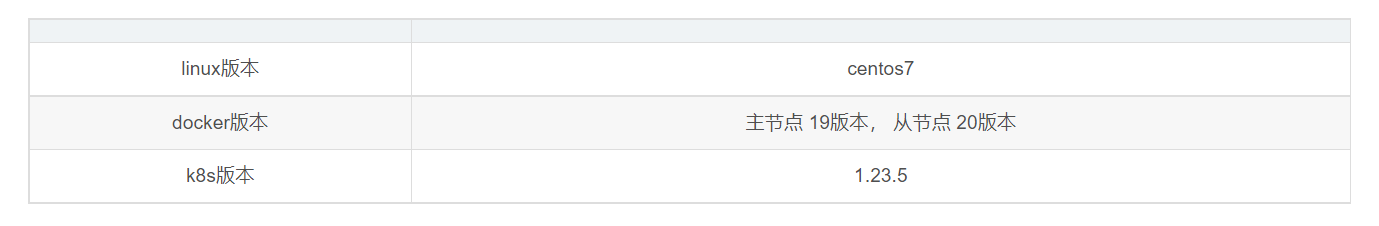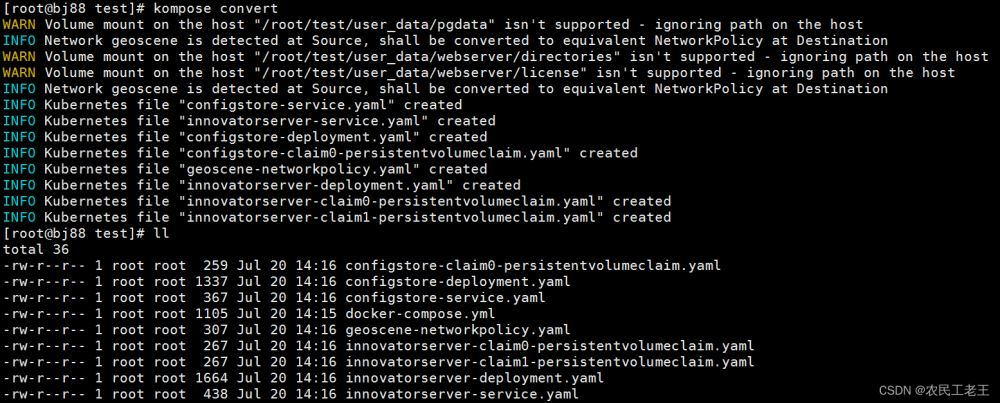目录
- 1. 配置/etc/docker/daemon.json
- 2. 配置systemd启动文件
- docker client insecure-registries配置
1. 配置/etc/docker/daemon.json
# cat /etc/docker/daemon.json
{
\”registry-mirrors\”: [\”https://0nth4654.mirror.aliyuncs.com\”],
\”insecure-registries\”: [\”harbor.domain.io\”]
}
2. 配置systemd启动文件
和方法1配置会有冲突,不可同时配置
[0 root@vps harbor]# cat /usr/lib/systemd/system/docker.service
[Unit]
Description=Docker Application Container Engine
Documentation=https://docs.docker.com
After=network-online.target firewalld.service containerd.service
Wants=network-online.target
Requires=docker.socket containerd.service
[Service]
Type=notify
# the default is not to use systemd for cgroups because the delegate issues still
# exists and systemd currently does not support the cgroup feature set required
# for containers run by docker
ExecStart=/usr/bin/dockerd -H fd:// –containerd=/run/containerd/containerd.sock –insecure-registry harbor.domain.io
ExecReload=/bin/kill -s HUP $MAINPID
TimeoutSec=0
RestartSec=2
Restart=always
docker client insecure-registries配置
- docker客户端如果配置中添加了insecure-registary配置,就不需要在docker 客户端配置上对应证书
- 如果不配置就需要在/etc/docker/certs.d/目录中添加对应证书才能正常登录
[0 root@vps harbor.domain.io]# docker login harbor.domain.io
Username: admin
Password:
Error response from daemon: Get https://harbor.domain.io/v2/: x509: certificate signed by unknown authority
[1 root@vps harbor.domain.io]# cp /data/secret/certs/harbor.domain.io.crt .
[0 root@vps harbor.domain.io]# docker login harbor.domain.io
Username: admin
Password:
WARNING! Your password will be stored unencrypted in /root/.docker/config.json.
Configure a credential helper to remove this warning. See
https://docs.docker.com/engine/reference/commandline/login/#credentials-store
Login Succeeded
[0 root@vps ~]# cat /root/.docker/config.json
{
\”auths\”: {
\”harbor.domain.io\”: {
\”auth\”: \”YWRtaW46cm9vdC4xMjM0\”
}
}
[0 root@vps harbor.domain.io]# systemctl status docker
● docker.service – Docker Application Container Engine
Loaded: loaded (/usr/lib/systemd/system/docker.service; enabled; vendor preset: disabled)
Active: active (running) since Wed 2021-04-21 15:06:49 CST; 9min ago
Docs: https://docs.docker.com
Main PID: 32439 (dockerd)
Tasks: 39
Memory: 63.4M
CGroup: /system.slice/docker.service
├─ 920 /usr/bin/docker-proxy -proto tcp -host-ip 0.0.0.0 -host-port 443 -container-ip 172.18.0.10 -container-port 8443
├─ 932 /usr/bin/docker-proxy -proto tcp -host-ip 0.0.0.0 -host-port 80 -container-ip 172.18.0.10 -container-port 8080
├─32439 /usr/bin/dockerd -H fd:// –containerd=/run/containerd/containerd.sock
└─32646 /usr/bin/docker-proxy -proto tcp -host-ip 127.0.0.1 -host-port 1514 -container-ip 172.18.0.2 -container-port 10514
…
到此这篇关于docker仓库登录配置insecure-registries的文章就介绍到这了,更多相关docker仓库登录内容请搜索悠久资源网以前的文章或继续浏览下面的相关文章希望大家以后多多支持悠久资源网!